What are the Advantages and Features of a Wireless Serial Module? How is a Wireless Serial Module Used?

SV651 is an Industrial class & highly-integrated RF module. TTL / 232 /485 can be chosen to correspond to SV651-TTL / SV651-232 / SV651-485. SV651 has good sensitivity and 500mW output power to achieve a long RF range and reliable RF communication. To avoid interference, SV651 provides 40 frequency channels and configurable Net ID. SV651 is flexible but easy to use, it comes with many parameters, such as frequency, data rate, output power, Net ID, and Node ID. Users can configure the parameters through a PC or customer’s device.
Wireless serial is a wireless communication technology that allows devices, which would typically connect via wired connections (such as RS232, RS485, and other standard serial interfaces), to transmit data wirelessly. A wireless serial module usually consists of two parts: a transmitter and a receiver. The transmitter converts serial data into wireless signals and transmits them, while the receiver receives the wireless signals and converts them back into serial data.

Advantages of Wireless Serial Modules
Easy
installation: No need to lay physical cables, reducing wiring costs and
complexity. Flexibility: Facilitates communication between mobile
devices and makes it easy to expand and reconfigure network layouts.
Transmission range: Compared to wired communication, wireless serial can
transmit data over distances ranging from tens of meters to several
kilometers. Some specially designed modules can achieve even longer
transmission distances.
High
output power: An output power of 500mW ensures stable communication
over a large range, allowing the signal to be transmitted over greater
distances with reduced susceptibility to interference.
Ultra-low sensitivity: A sensitivity of -121 dBm enables the detection and reception of extremely weak signals, ensuring the device can operate normally even in noisy environments by extracting useful signals.
Data Rate: In an open, unobstructed environment, the maximum transmission distance of the SV651 wireless serial module can reach 2800 meters at a data rate of 1.2Kbps. You can select an appropriate communication rate based on data transmission needs to ensure real-time and accurate data transfer.
Operating Frequency Bands: Options include 433/470/868/915 MHz. Select the appropriate frequency band according to regional regulations to avoid interference with other wireless communication devices.
Industrial-grade Interference Resistance: The wireless serial module can operate stably and reliably in noisy, interference-prone industrial environments.
Efficient Watchdog Design: In the event of an anomaly, the module will automatically restart and continue working according to the previous parameter settings.
Built-in Hardware Anti-crash Auto-reset Circuit: This circuit effectively prevents the device from freezing or malfunctioning. It can automatically detect issues and trigger a reset operation, allowing the device to restart and resume normal operation.
RSSI Signal Strength Detection Function: When the module switches to configuration mode, the RF will detect the surrounding signal strength in real-time. Users can send corresponding commands through the serial port to obtain the current real-time signal strength value of the module.
Wide Range of Applications: Widely used in industrial automation, remote monitoring, smart homes, wireless meter reading, access control systems, and various wireless data collection scenarios.
Wireless Serial Module Usage Method
Hardware Connection: Connect the wireless serial module to the serial port of the target device using a serial cable (such as RS232, RS485, TTL, etc.)
According to the module's requirements, provide the module with the appropriate power supply
Parameter Configuration
In
working mode, pull low the SET pin to force SV651 into setting mode.
When using USB bridge board, simply put on the short cap to enter into
setting mode.
In setting mode, both blue and red LED will light on, shown as below:
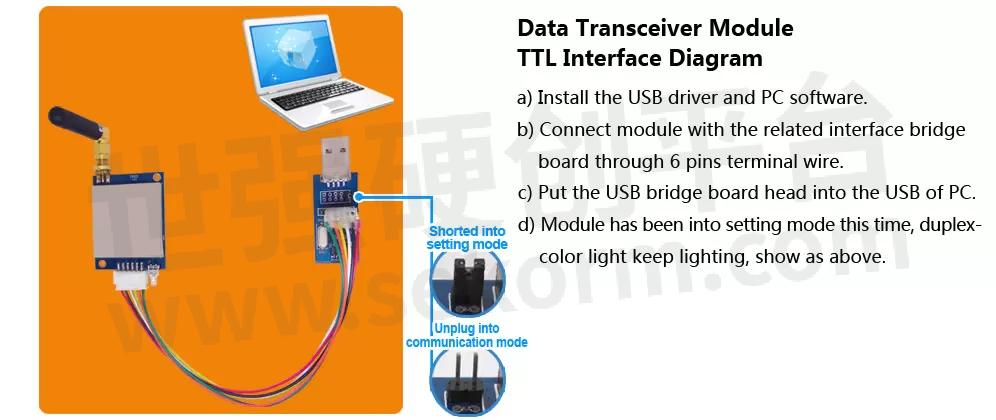
Diverse Serial Port Parameter Settings
Once the module is successfully connected, it enters the "parameter setting" state. Users can modify the module's relevant parameters through a PC interface.

Data Transmission
Once configured, the wireless serial port module can convert serial port data into wireless signals and transmit the data to the target receiving device. The receiving device receives data through the wireless serial port module and converts it back into serial port data output to the target device.
- +1 Like
- Add to Favorites
Recommend
- RF Module SV651 Application: RS485 Interface Weighting System
- Efficient Transparent Transmission and Stable Communication - Functions and Applications of the SV651 Module
- Differences between UART RF Module and RF Modem
- What Features Should a Portable Walkie-Talkie Module Have? Take G-NiceRF SA828 for An Example
- The Gas Meter Reading Application of RF Module RF4463Pro from G-NiceRF Saves Much Person Resource
- Advantages of G-NiceRF ASK Transmitter STX883Pro and ASK Receiver SRX883Pro in the Market
- G-NiceRF BLE5201 Module Communication Distance Testing Reaches 150m
- G-NiceRF LoRa1121 Module Newly Released: Enables Multi-Band Compatibility and Satellite Communication Functionality
This document is provided by Sekorm Platform for VIP exclusive service. The copyright is owned by Sekorm. Without authorization, any medias, websites or individual are not allowed to reprint. When authorizing the reprint, the link of www.sekorm.com must be indicated.





























































































































































































































































































































































































































































































































































































































































































































































































































































































