Recommend Commands for System Integration

1 Purpose
As more and more users integrate ComNav high precision GNSS modules into various applications, such as Robotics, UAV, Surveying and Mapping, Precision Agriculture, and Automatic Driving, to improve the system's debuggability, it is advisable to reserve a port for communication with the internal module in ComNav's high precision GNSS modules. This allows users to easily view module information at a later time and access the data for analysis when needed.

2 Suggestions for integration
For a system with memory
When designing devices equipped with internal memory, it is strongly advised to incorporate a feature that allows storing debug messages. Similar to a regular log file, these debug messages can be invaluable for future debugging purposes, and readily accessible whenever needed. Implementing cyclic storage or timed deletion, such as weekly, ensures that memory usage remains minimal while offering significant assistance for future debugging endeavors. In addition to storing default messages, providing the ability to customize and store specific messages would greatly enhance the functionality of the system.
For a system without memory
It is recommended that the system reserve a serial port for communication to the module. When necessary, the module can be connected to a computer, to check the information, status, and debug data for analysis.
3 Recommend messages
Here are some highly practical custom messages recommended for ComNav integration. These messages are not only stored in memory by default during system integration but also serve as valuable sources of information for users during testing, aiding in troubleshooting and problem-solving.
1 SYSRTS
This message is designed to check system information comprehensively. It provides details on satellite status, signal quality, potential interference, occlusion, and base station signal quality. It also supports the examination of master-slave dual-antenna information.
The message is particularly useful in environments with interference or occlusion, it effectively reflects the module's status and environmental conditions.
Example of SYSRTS message:
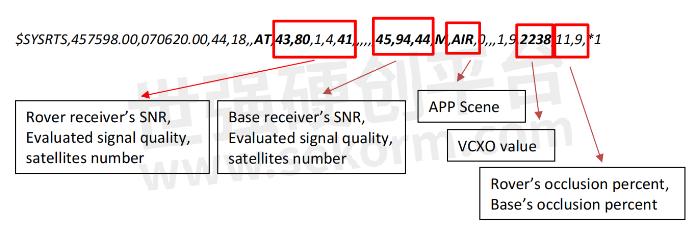
After signing “AT”, it shows the detailed signal quality information for both Rover and Base receiver. And by the end of the message, it gives an evaluated occlusion percent. Normally, if the evaluated signal quality>85, and occlusion percent<20, the receiver can work with a stable fix in the current environment.
The available mode for APP Scene includes survey, robot, car, air, and space, which are used for different applications. Please get more information in the reference manual:
CNT-OEM-RM001_Rev_2.3_20220507
VCXO value is important for timing. At room temperature, the normal range is 2000 o 2400. If the value not in this range, it may cause “ontime X” and”onchanged” not to work.
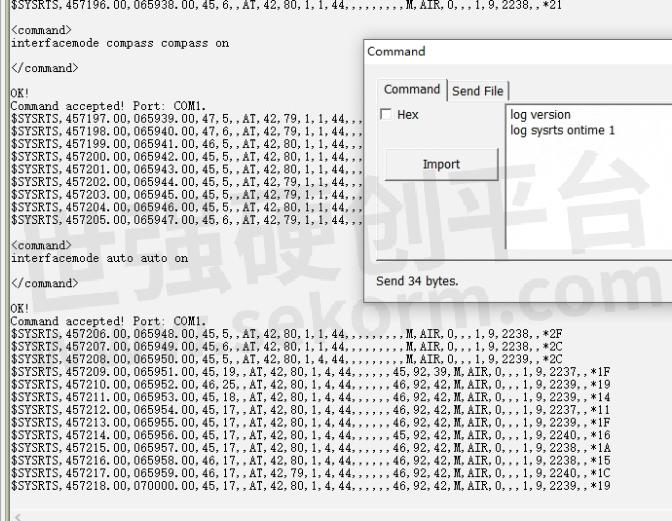
K803 V610T5
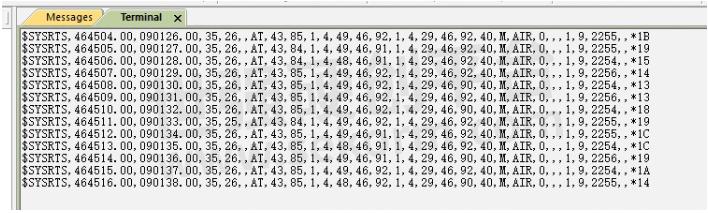
K823 V609GI
2 KSXT
The KSXT message offers positioning, heading, and velocity information, as well as the distance to the base station, and signal quality of the master and slave antennas.
It is particularly recommended for dual antenna systems.
Example of KSXT message:
$KSXT,20230707090927.00,121.29255897,31.35003572,36.6902,239.95,-63.28,115.31,0.016,0.00,3,3,28,40,1575.987,580.475,26.421,0.014,-0.007,-0.135,83,88,*10
A value > 85 is suggested, for better working in the current environment.

K823 V609GI
For a details definition of the above messages, please have a reference of Appendix.
4 Appendix
SYSRTS: Real-time system status checkingSYSRTS: Real-time system status checking
Description
This message includes the system information, the satellite tracking information of the Base station, the master and slave stations of Rover, and operational status information.

Reply (ASCII)
$SYSRTS,471765.80,110227.80,50,17,,AT,41,86,1,4,47,,,,,,41,85,48,M,SURVEY,0,,,0,9,2172,11,9*6A

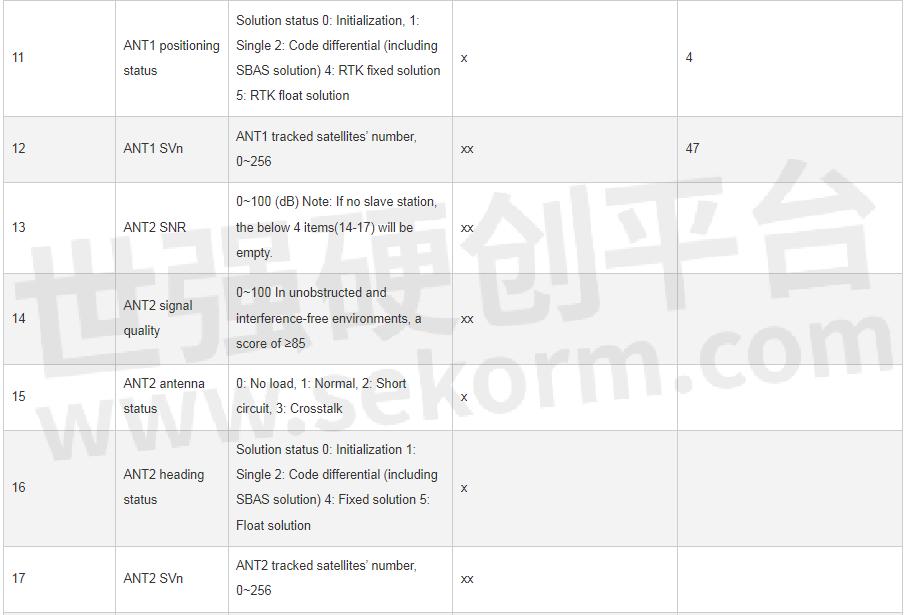
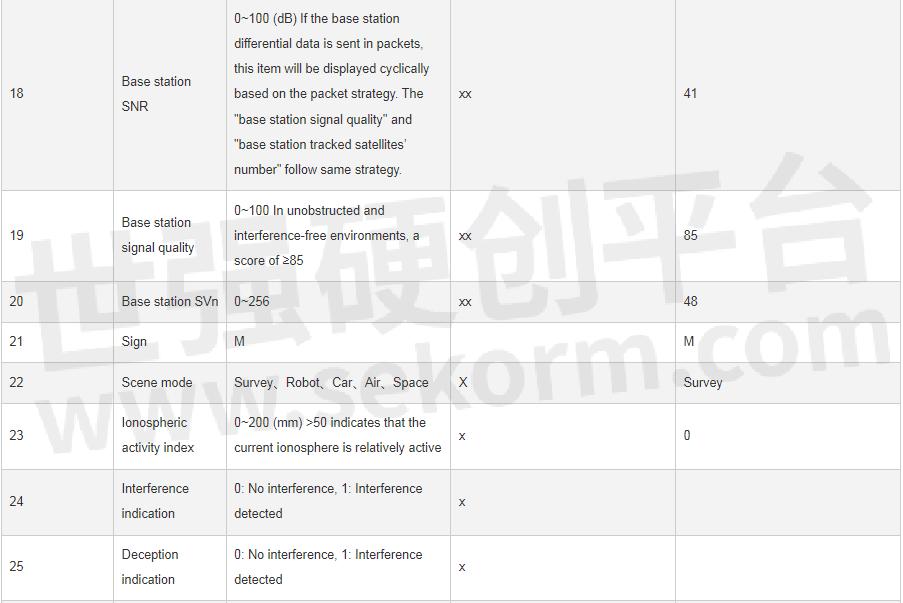
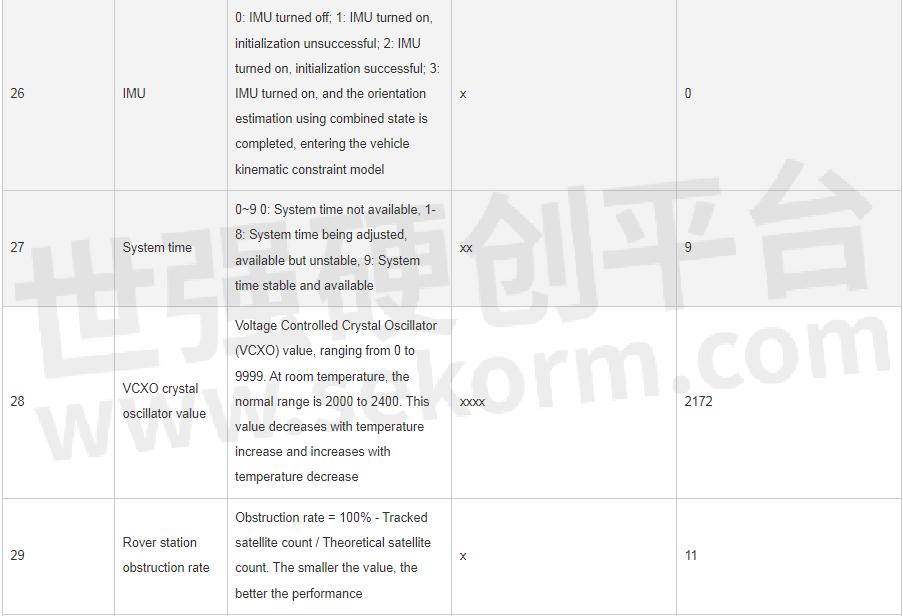

KSXT: Positioning and heading information
Description
This message includes GNSS receiver information such as time, location, positioning, and heading.

Reply (ASCII)
$KSXT,20220815021257.00,121.29235950,31.34993419,39.6784,77.93,51.29,50.16,0.001,0.00,1,3,40,35,,,,0.001,0.001,0.007,71,88,*12
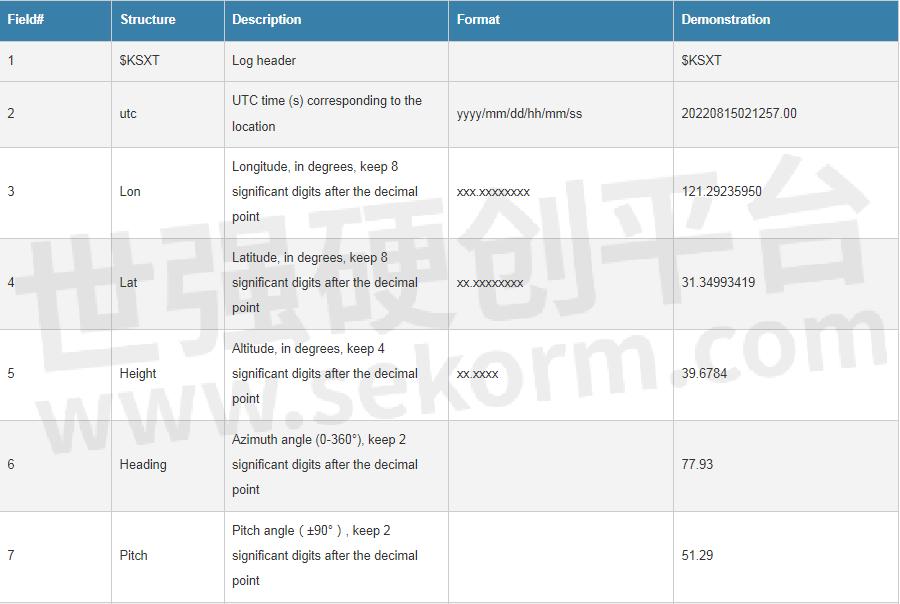
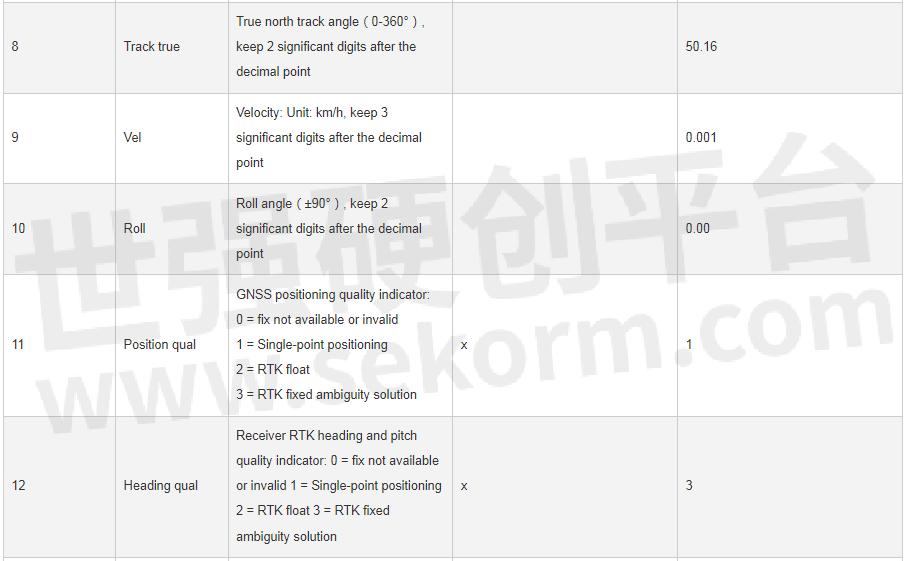
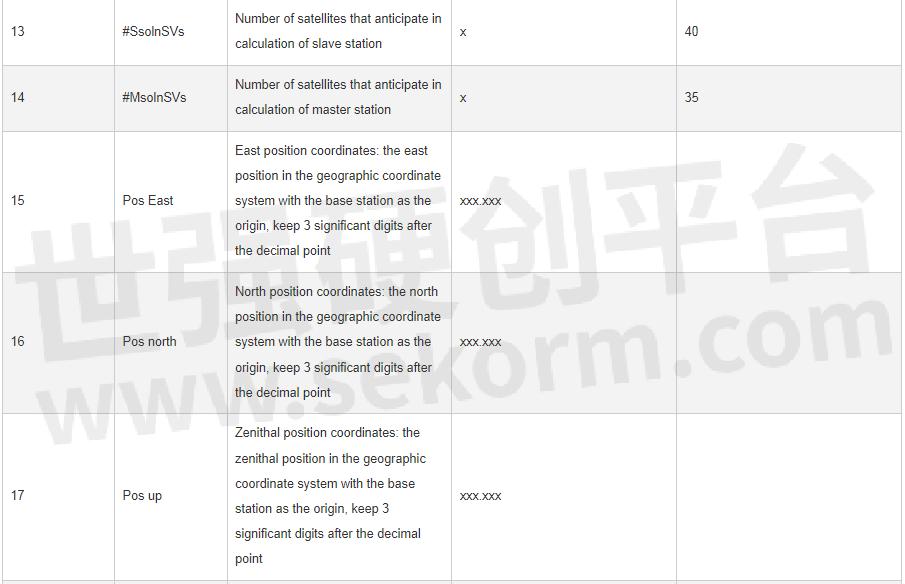
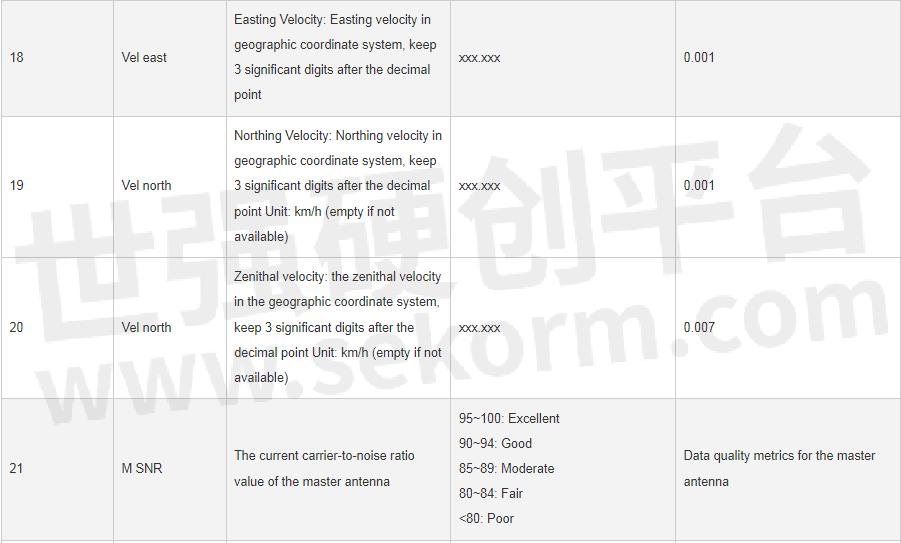
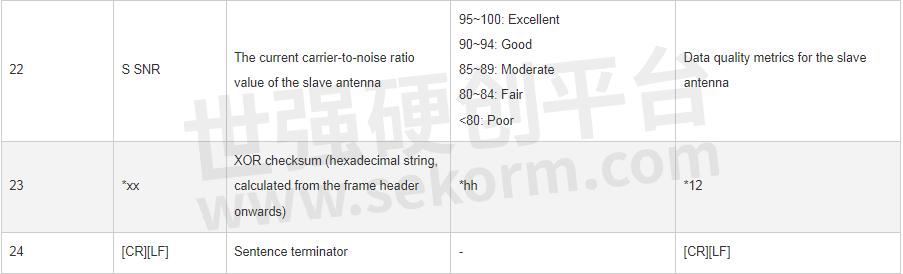
- +1 Like
- Add to Favorites
Recommend
- Description of SinoGNSS K8-series GNSS Modules Common Commands
- GNSS Modules Command Introduction: “log sysconfig”
- How to Enable GNSS+INS System on ComNav K8 Series GNSS Modules
- ComNav Technology Showcased Its Latest GNSS Modules, Datalink Modules and Solutions at XPONENTIAL 2023
- How does GNSS module affect RTK performance in the field?
- Neoway Technology Launches a Diverse GNSS Module Portfolio: Enhancing Positioning Services with Greater Accuracy and Speed
- What is the cold/warm/hot start in GNSS module?
- ComNav‘s K8 Series GNSS Module can track the Galileo E6b signal and Has Verified the HAS Service in Most Countries
This document is provided by Sekorm Platform for VIP exclusive service. The copyright is owned by Sekorm. Without authorization, any medias, websites or individual are not allowed to reprint. When authorizing the reprint, the link of www.sekorm.com must be indicated.






























































































































































































































































































































































































































































































































































































































































































































































































































































































