Understanding RAM and DRAM Computer Memory Types

What is internal memory and how is it different fROM external memory?
Computer memory is generally classified as either internal or external memory.
Internal memory, also called "main or primary memory" refers to memory that stores small amounts of data that can be accessed quickly while the computer is running.
External memory, also called "secondary memory" refers to a storage device that can retain or store data persistently. They could be embedded or removable storage devices. Examples include hard disk or solid state drives, USB flash drives, and compact discs.
What are the types of internal memory?
There are basically two kinds of internal memory: ROM and RAM.
ROM stands for read-only memory. It is non-volatile, which means it can retain data even without power. It is used mainly to start or boot up a computer.
Once the operating system is loaded, the computer uses RAM, which stands for random-access memory, which temporarily stores data while the central processing unit (CPU) is executing other tasks. With more RAM on the computer, the less the CPU has to read data from the external or secondary memory (storage device), allowing the computer to run faster. RAM is fast but it is volatile, which means it will not retain data if there is no power. It is therefore important to save data to the storage device before the system is turned off.
What are the types of RAM?
There are two main types of RAM: Dynamic RAM (DRAM) and Static RAM (SRAM).
DRAM (pronounced DEE-RAM), is widely used as a computer’s main memory. Each DRAM memory cell is made up of a transistor and a capacitor within an integrated circuit, and a data bit is stored in the capacitor. Since transistors always leak a small amount, the capacitors will slowly discharge, causing information stored in it to drain; hence, DRAM has to be refreshed (given a new electronic charge) every few milliseconds to retain data.
SRAM (pronounced ES-RAM) is made up of four to six transistors. It keeps data in the memory as long as power is supplied to the system unlike DRAM, which has to be refreshed periodically. As such, SRAM is faster but also more expensive, making DRAM the more prevalent memory in computer systems.
What are the common types of DRAM?
Synchronous DRAM (SDRAM) “synchronizes” the memory speed with CPU clock speed so that the memory controller knows the exact clock cycle when the requested data will be ready. This allows the CPU to perform more instructions at a given time. Typical SDRAM transfers data at speeds up to 133 MHz.
Rambus DRAM (RDRAM) takes its name after the company that made it, Rambus. It was popular in the early 2000s and was mainly used for video game devices and graphics cards, with transfer speeds up to 1 GHz.
Double Data Rate SDRAM (DDR SDRAM) is a type of synchronous memory that nearly doubles the bandwidth of a single data rate (SDR) SDRAM running at the same clock frequency by employing a method called "double pumping," which allows transfer of data on both the rising and falling edges of the clock signal without any increase in clock frequency.
DDR1 SDRAM has been succeeded by DDR2, DDR3, and most recently, DDR4 SDRAM. Although operating on the same principles, the modules are not backward-compatible. Each generation delivers higher transfer rates and faster performance. The latest DDR4 modules, for example, feature fast transfer rates at 2133/2400/2666and even 3200 MT/s.
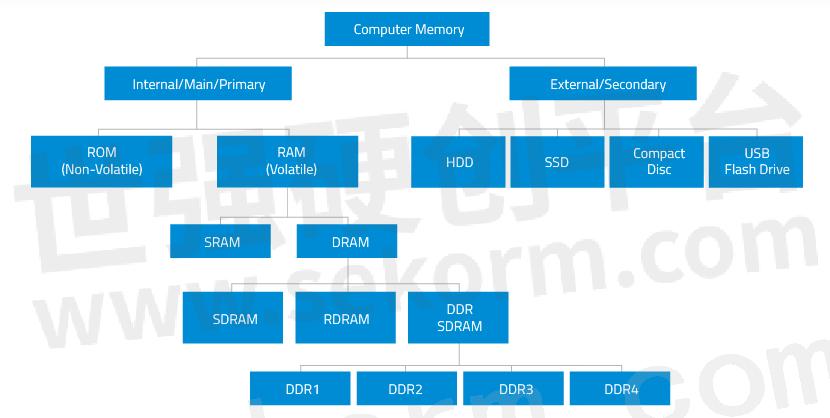
Figure 1. Types of computer memory.
What are the types of DRAM packages?
Single In-Line Memory Module (SIMM)
SIMM modules were widely used from the late 1980s to 1990s, and are now obsolete. They typically had 32-bit data bus and were available in two physical types—30- and 72-pin.Dual In-Line Memory Module (DIMM)
Current memory modules come in DIMMs. "Dual in-line" refers to pins on both sides of the modules. A DIMM originally had a 168-pin connector supporting 64-bit data bus, which is twice the data width of SIMMs. The wider bus means that more data can pass through a DIMM, translating to faster overall performance. Latest DIMMs based on fourth-generation double data rate (DDR4) SDRAM have 288-pin connectors for increased data throughput.
What are the common types of DIMM?
There are several DIMM architectures. Different platforms can accommodate different memory types so it is best to check which modules are supported on the motherboard. Here are the most common standard DIMMs, with a typical length of 133.35 mm and height of 30 mm.
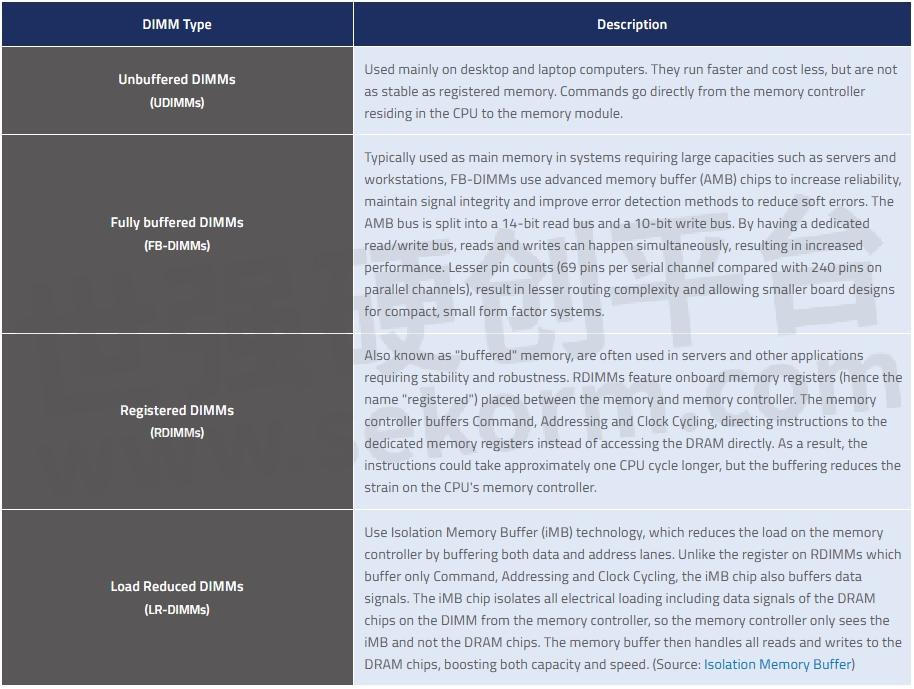
Table 1. Common types of DIMMs.
Aside from standard-size DIMMs, are there small form factor DIMMs for space-constrained systems?
Small outline DIMMs (SO-DIMMs) are the smaller alternatives to DIMMs. While the standard DDR4 DIMM is about 133.35 mm in length, SO-DIMMs are just about half the size of regular DIMMs at 69.6 mm long, making them ideal for ultra-portable devices. Both commonly have a height of 30 mm but may be available in very low profile (VLP) format at 20.3 mm tall or ultra-low profile (ULP) at 17.8 to 18.2 mm. Another type of small form factor DIMM is the Mini-RDIMM, which has a length of only 82 mm compared with 133 mm of regular RDIMMs.
ATP DRAM Products
ATP offers industrial memory modules in different architectures, capacities and form factors. ATP DRAM modules are commonly used in industrial PCs and embedded systems. Resistant against vibration, shock, dust and other challenging conditions, ATP DRAM modules perform well even under the most demanding workloads and applications, as well as in different operating environments.
Committed to product longevity, ATP also continues to offer legacy DRAM modules in select form factors under its license agreement with Micron Technology, Inc. For information on ATP's legacy SDRAM products, visit Legacy SDRAM.
To ensure high reliability, ATP conducts thorough testing and validation from IC level up to module and product levels using Automatic Testing Equipment (ATE) for various electrical parameters such as marginal voltage, signal frequency, clock, command timing and data timing under continuous thermal cycles. Test During Burn-In (TDBI) employs a special mini thermal chamber where modules are subjected to low and elevated thermal tests to screen out defective components and minimize IC infant mortality, thus ensuring higher production quality and reducing actual field failures.
The table below shows ATP's DDR4 DRAM products.

Table 2. ATP DDR4 DRAM products. (Non-ECC versions are also available.)
The table below shows a size comparison among different types of DRAM modules.
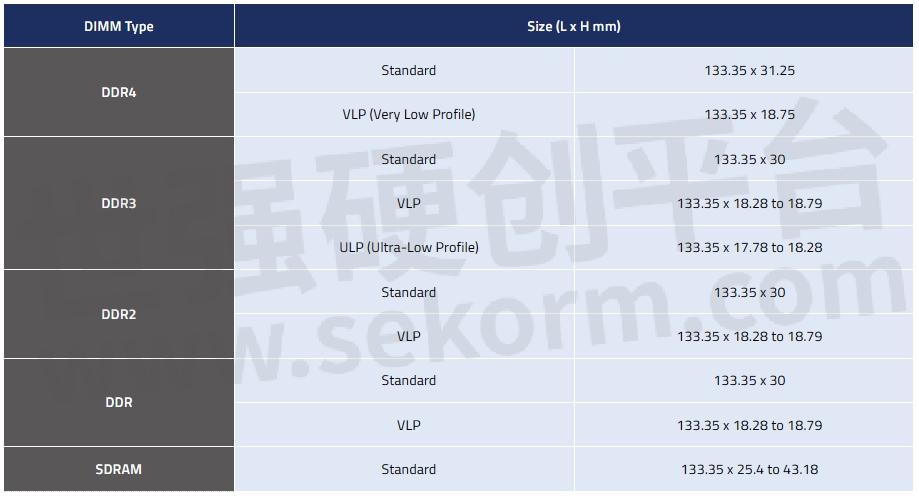
Table 3. Comparison of DDR4/DDR3/DDR2/DDR dimensions.
- +1 Like
- Add to Favorites
Recommend
- Easy Expansion of MCU Code Area! Introducing Example of Program Execution from Serial ROM Using QSPI XIP Mode
- How to reduction of ROM / RAM usage:the new function of e-AI Translator V2.1.0 “8-bit quantization by supporting TensorFlow Lite“
- What is An OTP Chip?
- Achieving A Root of Trust With Secure Boot in Automotive RH850 and R-Car Devices
- Speech Synthesis ICs ML2253x series Equipped with Playback Anomaly Detection Function
- ACROVIEW Programmer Supports Chip Programming of AdvanceClip‘s 32-bit fixed-point digital proce
- Realtime Vision AI runs at the size of a Raspberry Pi ! Introducing the RZBoard V2L Single Board Computer
- ATP Rapid Diagnostic Test (RDT): Accelerating Failure to Maximize Reliability and Endurance
This document is provided by Sekorm Platform for VIP exclusive service. The copyright is owned by Sekorm. Without authorization, any medias, websites or individual are not allowed to reprint. When authorizing the reprint, the link of www.sekorm.com must be indicated.






























































































































































































































































































































































































































































































































































































































































































































































































































































































