Easy GUI Development by Using Renesas Development Tool “QEfor Display“

As LCD panels are becoming less and less expensive, graphical UI is more often used in embedded devices. In developing the UI, the most appropriate GUI development tool is chosen by each user out of a wide variety of them.
However, once you actually start the development, you will run into a brick wall when installing a GUI created with those development tools into an embedded device, wondering how to connect to a MCU project. This is going to be an obstacle to creating POC quickly and so on.
To resolve this issue, Renesas provides a mechanism to consistently support operations from MCU project creation to GUI development, by using a development environment, "e2studio", collaborating with "emWin", a GUI development tool provided cost free for the RX MCUs by Segger.
First of all, let's install "e2studio".
Together with this, install “QE for Display” or a plug-in for GUI development, too. This can be also installed by downloading from the Web. This will complete all the preparations for the development environment.
Then, let’s create a project and install a device driver into a download project in the same way as the ordinary embedded device development. This is also automatically installed, which has become very convenient, hasn’t it?
Now, go into the main subject of calling “QE for Display” plug-in. In this window, supports all the processes from installing a GUI development tool, “emWin”, setting installation into a project, to reflecting an edited GUI to a project. Since all you have to do is operate following a guide, installation is easily completed without reading so many pages of a manual. Besides, a video showing actual operation is available. Please refer to it, too.
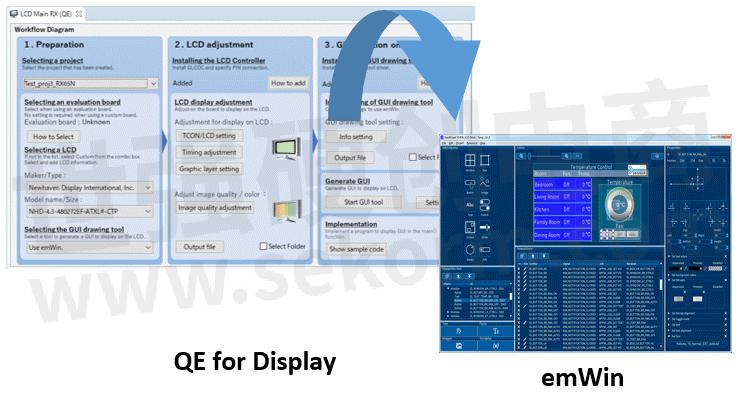
In “QE for Display”, you can not only perform settings with a typical evaluation board with LCD such as RX72N Envision Kit provided by Renesas as preset, but also tune timing setting in real time to an LCD panel prepared by the user, while displaying it on an actual panel. Try this, together.
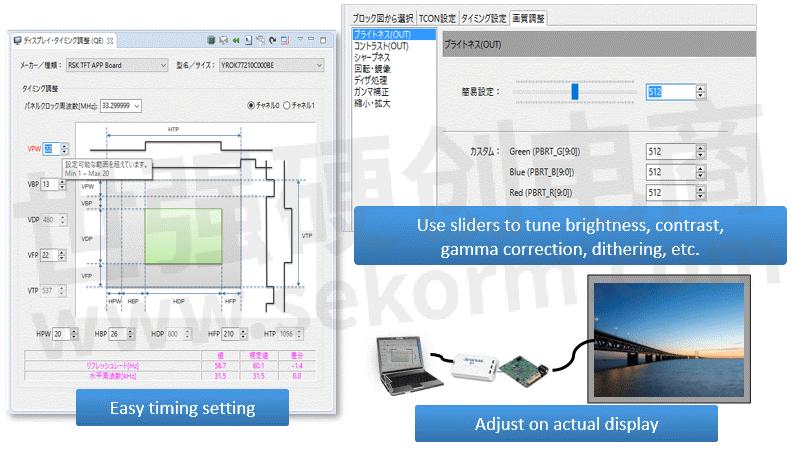
How did you like it? Since MCU project alone enables consistent GUI development, you can start up POC creation and so on quickly.
As development utilizing a business ecosystem has become common these days, we will continue to provide the RX family products by making them more user-friendly and building the closely united mechanism!
- +1 Like
- Add to Favorites
Recommend
- Renesas Introduces An Easy Tool for Touch Development Even with Partner IDE Platforms
- Melexis’ New Approach to Dynamic RGB-LED Application Development
- The “3D gesture recognition” feature of Renesas QE tool for Capacitive Touch supports the development of gesture applications with the use of embedded AI
- MTA Presented Its Development Regarding The Software Tools for Its Electronic Products: MTA Studio, Speedy Creator, Core and Gate
- Developing GUI for The Embedded with PPT? Installing A Color LCD without Programming
- Renesas Unveils Quick-Connect Studio: Industry’s First-Ever Cloud-based System Development Tool to Dynamically Create IoT Software
- Software Development Environments for E/E Architecture:Integrated Development Environment (IDE)
- The development environment of RZ/V2M supports your development easily and immediately!
This document is provided by Sekorm Platform for VIP exclusive service. The copyright is owned by Sekorm. Without authorization, any medias, websites or individual are not allowed to reprint. When authorizing the reprint, the link of www.sekorm.com must be indicated.






























































































































































































































































































































































































































































































































































































































































































































































































































































































