Introduction to the Wi-Fi Matter based on the Bouffalolab BL602 chip

Matter is an application layer connectivity protocol launched by the CSA Connectivity Standards Alliance. With a wide range of wireless technologies such as Wi-Fi / Thread / BLE / Zigbee, Bouffalolab has been involved in the development of the Matter ecosystem since its inception and will continue to do so, supporting the development of the Matter ecosystem from a chip solution perspective.

At the beginning of 2022, Bouffalolab was presenting at the 2022 CES with a complete Matter solution. Bouffalolab has partnered with Google on Matter. Today we will start with the Wi-Fi Matter based on the Bouffalolab BL602 chip.
Wi-Fi Matter Based on BL602
Bouffalolab BL602 has been integrated into the official Matter GitHub repository and supports the lighting-app example in Matter Example. Developers can refer to the BL602 README on GitHub to compile, download and run.
1. BL602 connected to a laptop to demonstrate Matter
In the diagram below, the laptop is used as Matter Controller and the BL602 as the Matter Lighting device. When first used, BL602 needs to be BLE paired through the Matter Controller. After the BL602 has successfully joined the WLAN, Matter Controller will run operations such as Fabric Configuration and then the LEDs on the BL602 development board can be controlled by standard Matter commands.
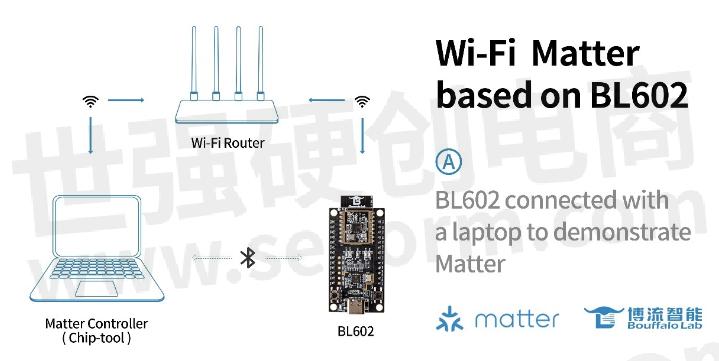
2. BL602 connected with Google Speaker and an Android cell phone to demonstrate Matter
If developers have a Google Nest Hub 2nd Gen and an Android device with Google Assistant, they can refer to the Google Matter developer page for introductions on how to interact with BL602 via the Google Nest Hub and Android device.
Before first use, the user needs to use the Google Home app to BLE pair the BL602. After BL602 joined the WLAN, the user
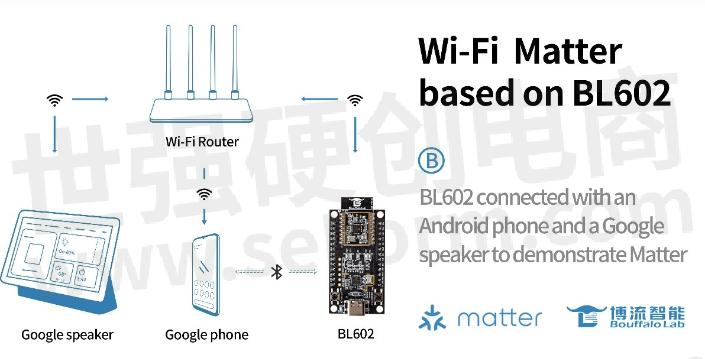
3. BL602 connected to an Apple HomePod mini and an iPhone to demonstrate Matter
If the developers have HomePod minis and iPhones, they can refer to the introductions on GitHub to interact with the BL602 via HomePod minis and iPhones.
Before first use, the user needs to use the Home app to BLE pair the BL602. After BL602 joined the WLAN, the user can control the LEDs on the BL602 development board using Siri or the Home app on iPhone.
- +1 Like
- Add to Favorites
Recommend
- Introduction to Bouffalo Lab Matter Solutions
- Bouffalo Lab Has Already Released a Total Solution for Matter and Joins Google Matter EAP
- Summary of Chip Encapsulation Type-Is it Used with You?
- Dark tide in the shortage market: chip refurbishment
- The RS3005 Chip Developed by Runic Technology Helped The System MCU to Complete The Power Supply
- FTDI’s USB Interface Chips FT232R Can Be Integrated into Gaming Controller
- Linear Power Supply Chip HKT6206 Can Be Widely Used in Reference Voltage Sources, Cameras and Other Products
- Bringing WIFI RF Front-end Chips, Low-noise Amplifiers, 5G Small Base Station RF Chips, CHIPBETTER Announced a Distribution with Sekorm
This document is provided by Sekorm Platform for VIP exclusive service. The copyright is owned by Sekorm. Without authorization, any medias, websites or individual are not allowed to reprint. When authorizing the reprint, the link of www.sekorm.com must be indicated.



























































































































































































































































































































































































































































































































































































































































































































































































































































































