Introduction to the Immediate Working Mode of the SK509 Four-Way Switch Control Module

The SK509 is a high-power industrial-grade wireless Four-Way Switch Control Module launched by G-NiceRF company, capable of remote pairing. It provides four signal inputs and four control output interfaces, with a maximum output power of 5W and a transmission distance of up to 8000 meters in open areas. It features simple interfaces and reliable operation, with a sensitivity of up to -121 dBm, 16 selectable channels, automatic antenna matching, and bidirectional switch control, making it suitable for remote switch control applications.
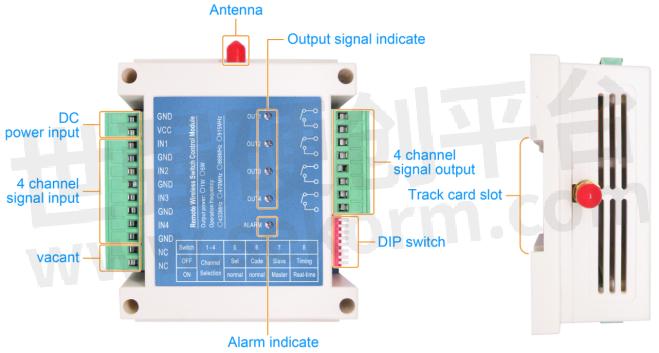
Users can configure and modify the internal parameters of the module wirelessly using a PC interface. The DIP switches on the module can also be used to change the working frequency (16 selectable groups), working mode, and other settings, offering flexible and convenient usage. This article mainly explains the immediate working mode of the SK509 switch control module.

Before explaining the working modes, it is essential to understand the DIP switch definitions of the SK509 switch control module.
The functions of the DIP switch settings are described as follows:
DIP8—communication mode selection
ON – real-time mode ( In this mode, output sync to the input immediately once the input state changed)
OFF - timing mode ( output sync to in the input at set time interval )
DIP7 - master/slave selection
ON - the master
OFF - the slave
DIP6 – time interval selection of timing mode
ON – non pairing mode ( valid when DIP 5 is On )
OFF – pairing mode ( pair the module in this mode, valid when DIP 5 is On )
DIP5 - mode selection
ON - normal working mode
OFF - setting mode ( connect the module to PC by SK108-S, set the parameters)
DIP4 ~ 1 - working frequency channel selection, 16 channels in total (default channel interval is 0.5M), frequency can be reset by PC.
Relationship between DIP switches and working frequency channel:
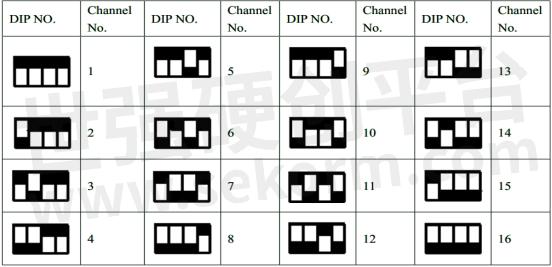
Note:
1. After the user modifies the DIP switch settings, the module needs to be powered off and on again for the changes to take effect.
2. Each time the module is powered on, it will check the status of the DIP switches. If the module detects that the status of DIP7 and DIP8 differs from the previous power-on state, the previously paired channel will be canceled, and the user will need to re-pair the channels.
Real-time working mode
In real time mode, both the master and the slaver will send an inquiry signal at set time interval (default time is 3 minutes) , the other side , master or slaver will reply the synchronized message. If this communication failed for continuous 3times, the alarm will light on to indicate, the related output will resume to open state;
In real-time mode, if modules never paired before, it is in non paired mode.
Each module has four independent inputs and four independent outputs. In real-time mode, the change of any input of the four channels will trigger the transmission. On the other side, the corresponding relay of the module will be synchronized after getting the signal, and then it returns an acknowledged signal. If no acknowledged signal comes to the triggered modules, the alarm LED will light on. All the output relays will be resumed open if no acknowledge signal is received for continuous 3 times inquiry.
Input and output status under normal working mode:
The logical relationship of the module is as below:
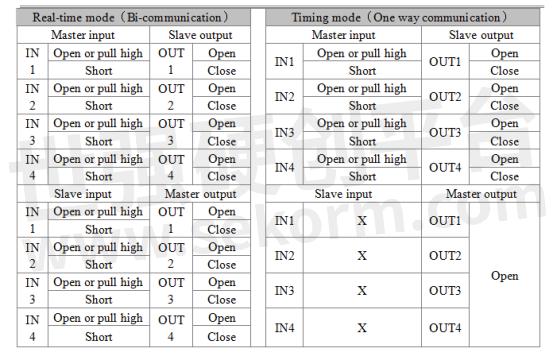
For example, communication between modules A and B,
the 4 output of module A is corresponding to the 4 input of module B,
the 4 outputs of module B correspond to the 4 inputs of module A, shown below:
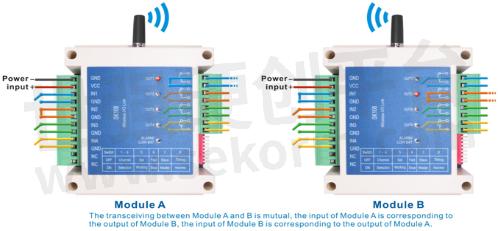

In real time mode,SK509 can work in pairing mode or non pairing mode. SK509 will work in pairing mode if it has been paired with any other SK509. Paired SK509 can only work with other paired SK509. It can’t communicate between paired SK509 and non paired SK509.
For paired SK509, it is 2 way communication, the master can control the slave. Slaves can control the master. But slave can’t control the slave and master can’t control the other master.
In pairing mode, the status change of input (master or slave ) will synchronized to the output (paired slave or paired master ).
If SK509 has not been paired with other SK509, or been unpaired, it works in non pairing mode. In non pairing mode, the change of input channel will synchronized to the same output channel in other side.

It is important to note that in this working mode, the modules will first synchronize input and output signals upon initial power-up. Therefore, it is not recommended to power on both the transmitter and receiver simultaneously.
- +1 Like
- Add to Favorites
Recommend
- What Features Should a Portable Walkie-Talkie Module Have? Take G-NiceRF SA828 for An Example
- The Gas Meter Reading Application of RF Module RF4463Pro from G-NiceRF Saves Much Person Resource
- Advantages of G-NiceRF ASK Transmitter STX883Pro and ASK Receiver SRX883Pro in the Market
- G-NiceRF BLE5201 Module Communication Distance Testing Reaches 150m
- G-NiceRF LoRa1121 Module Newly Released: Enables Multi-Band Compatibility and Satellite Communication Functionality
- G-NiceRF LoRa Backscatter Device LoRa1276-C1 Provides Long-Range Communication with Low-Power
- G-NiceRF‘s FCC Certified Products for Wireless Transceiver Module: LoRa1276-915, RF2401PRO, RF2401F20, RF4463PRO
- G-NiceRF Launches New UWB650 Positioning Module with 1KM Communication Range, Achieving Transparent Transmission and Two-Way Ranging
This document is provided by Sekorm Platform for VIP exclusive service. The copyright is owned by Sekorm. Without authorization, any medias, websites or individual are not allowed to reprint. When authorizing the reprint, the link of www.sekorm.com must be indicated.





























































































































































































































































































































































































































































































































































































































































































































































































































































































