PCIe vs. NVMe: Are They the Same?

Peripheral component interconnects express, more commonly known as PCIe, is a standard interface used for connecting high-speed motherboard components such as graphics cards, network cards, and storage devices. It succeeds the PCI bus standard, with “express” added to its name to distinguish it as the new standard that offers significant performance improvements.
Types and Nomenclature
PCIe comes in different physical configurations: PCIe x1, x4, x8, and x16. The number following the “x” represents how many lanes are on that slot. PCIe lanes serve as the physical link between the device and the processor or chipset. Just as vehicles travel simultaneously in two directions on an expressway, data “travels” (sent/received) on a PCIe lane. A PCIe x1 slot, for example, has one lane. PCIe x2 has two lanes, x4 has four, and so forth.
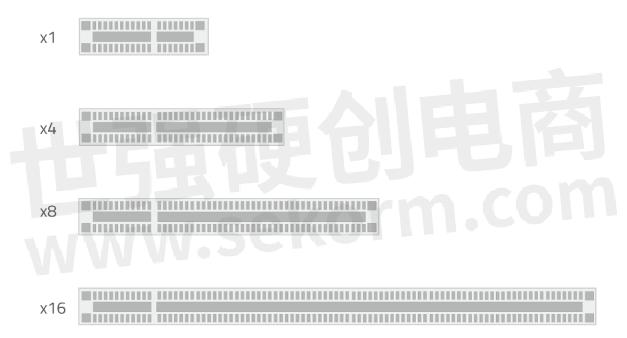
Fig.1 Different Types of PCIe Slots
Unlike the older PCI standard, which can send data and receive data only one at a time (unidirectional), PCIe sends data at full duplex (bidirectional), meaning it can send and receive at the same time.
You may insert a card into a slot of a different size; however, the bandwidth will depend on the card's and slot's capabilities. For example, if you insert a PCIe x8 card into an x4 slot, it will only perform at half the bandwidth.
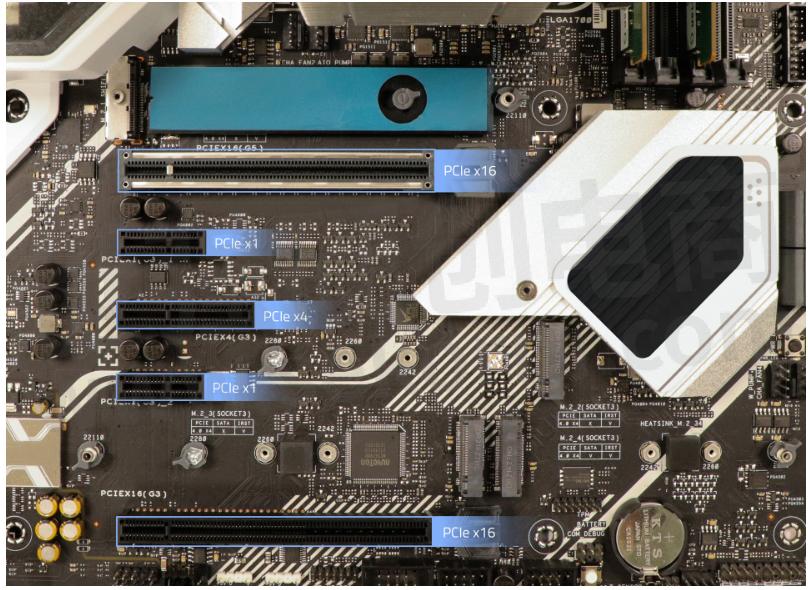
Fig.2 Different PCIe and PCI slots on a Motherboard
PCIe Generations
Each PCIe generation brings notable improvements over the previous one, practically doubling the bandwidth and data transfer rate of each PCIe lane.
PCIe generations are backward compatible but will run at the lowest generation of either the card or the slot. For example, inserting a PCIe 3.0 card into a PCIe 4.0 slot will give you PCIe 3.0 performance.
The table below provides a comparison of the maximum bidirectional bandwidth and data transfer rate of each generation.
•Bandwidth: measured in gigabytes per second (GB/s). It measures the transmission capacity or the rate at which each lane sends or receives bits of data.
•Data transfer rate: measured in Giga transfers per second (GT/s). It measures how fast data is transferred from one point to another. It also refers to the actual amount of data transferred.
Table.1
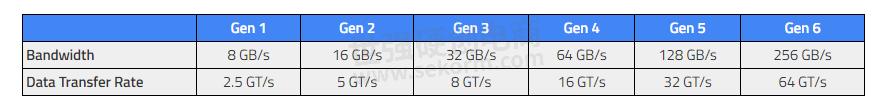
PCIe Gen 3 vs PCIe Gen 4
PCIe 4.0 offers twice the data rate and maximum bandwidth of PCIe 3.0, allowing faster data transfers. The standard was released in 2017 initially for enterprise-grade servers and was used in solid state drives (SSDs) in 2019.
The following table compares the maximum bandwidth of PCIe 4.0 with PCIe 3.0 according to the number of PCIe lanes supported.
Table.2
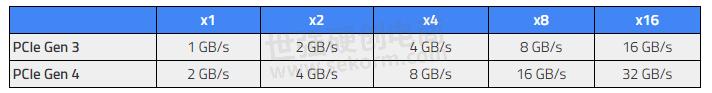
PCIe vs. NVMe: Are They the Same?
You're probably wondering why “PCIe” is typically written with “NVMe” when you look at SSDs. Are they the same?
As mentioned at the beginning of this article, PCIe is a standard interface used for connecting high-speed motherboard components. This means that it is a physical connection, an input/output (I/O) interface used to attach or insert components like graphic cards, network cards, and storage devices like SSDs to the motherboard. PCIe's point-to-point architecture allows attached devices to connect directly to the host. This eliminates the need to share a bus, thereby reducing latency and speeding up data transfers.
NVMe, which stands for Non-Volatile Memory Express, is the communication protocol or interface specification optimized for NAND flash and solid-state technologies. It leverages the PCIe architecture to deliver performance enhancements over the Advanced Host Controller Interface (AHCI), the standard that defines the operation of Serial ATA (SATA).
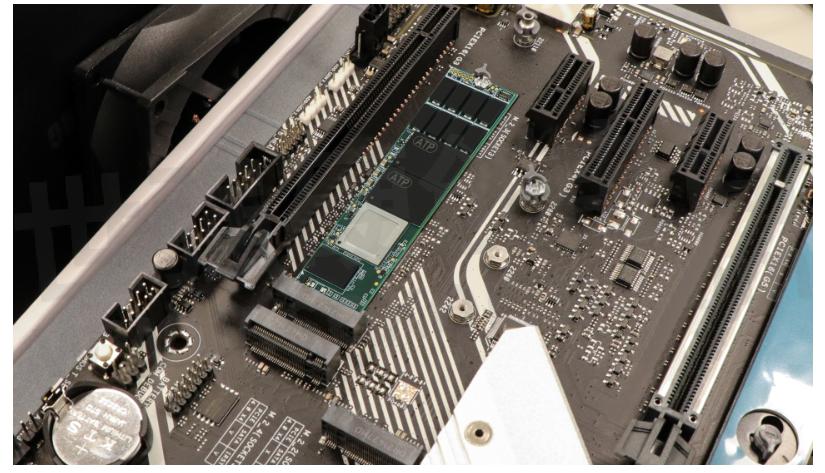
Fig.3 ATP's M.2 NVMe SSDs connect to the motherboard using the PCIe 4.0 x4 interface
PCIe NVMe SSD Form Factors
ATP offers PCIe NVMe NAND flash storage devices in the following form factors:
•M.2 2242/M.2 2280 modules
•2.5” U.2 SSDs
•Heatsink ball grid array (HSBGA) mounted on an M.2 2230 or as a soldered-down M.2 Type 1620
Current offerings support PCIe Gen 3, but ATP is slated to launch its new range of NVMe M.2 SSDs sporting the PCIe 4.0 x4 interface to meet the growing need for high-speed data transfers.
In addition, ATP will introduce CFexpress Type B memory cards using the PCIe 4.0 x2 interface, delivering superior, high-speed performance compared with other cards using the PCIe 3.0 x2 interface.
ATP's NAND flash storage devices with the PCIe 4.0 interface are ideal for data-intensive workloads. They offer optimized boot-up time, faster transfers, more power savings enhancements, and better thermal management.
Conclusion
NVMe SSDs leveraging the high-speed PCIe interface have broken Serial ATA performance barriers. With PCIe 4.0 doubling PCIe 3.0 bandwidth and data transfer rates, we can expect even more performance enhancements.ATP is ready to take advantage of these advancements with its upcoming offerings of SSDs supporting PCIe 4.0.
- +1 Like
- Add to Favorites
Recommend
- ATP Introduces High-Endurance M.2 2230 SSDs Packed with Customizable Security Features
- News | NAND Flash Storage Solutions for the Data-Driven 5G Era | ATP
- ATP Rapid Diagnostic Test (RDT): Accelerating Failure to Maximize Reliability and Endurance
- ATP Electronics’ Latest pSLC Embedded SSDs Offer Best TCO with Customizable Endurance
- ATP Launches Its Tiniest PCIe Gen3 x4 NVMe™ SSDs in M.2 Type 1620 HSBGA Package
- ATP Electronics Launches Industrial 176-Layer PCIe® Gen 4 x4 M.2, U.2 SSDs Offering Excellent R/W Performance, 7.68TB Capacity
- ATP‘s PCB Assembly Solderability Validation Tests
- The ATP Gym and Coach System: Exercising SSDs to Ensure Total Fitness
This document is provided by Sekorm Platform for VIP exclusive service. The copyright is owned by Sekorm. Without authorization, any medias, websites or individual are not allowed to reprint. When authorizing the reprint, the link of www.sekorm.com must be indicated.






























































































































































































































































































































































































































































































































































































































































































































































































































































































