How to Choose the Right Bluetooth Development Kit for Each Project
Choosing a Bluetooth development kit is like being a 10-year-old in a candy store. There are countless alternatives, everything looks good on the surface, but it’s hard to choose the right one because each project imposes very different requirements for a kit. This blog explains how to choose the right Bluetooth development kit at various stages of your dev process: experimenting, prototyping, optimizing, and product development.
Choosing the Right Bluetooth Development Kit
There are no one-size-fits-all development kits. Suppose you are simply experimenting with Bluetooth Low Energy (BLE), then a kit with a few essential features and expansion sockets will do just fine. However, if you are building an IoT prototype and running field trials, you need to focus your eyes on other features, such as onboard sensors and coin-cell battery support. When optimizing RF performance or honing a device's energy consumption, or even better, developing an actual product to be manufactured, you will probably need a pro-level Bluetooth development kit.
Here is a rundown of what you should look at on a Bluetooth development kit, based on which stage of the dev process you are in – experimenting, prototyping, optimizing, or product development.
Best Bluetooth Development Kit for Experimenting

Which type of Bluetooth development kit is ideal for experimenting and testing? What should a newcomer look at in a kit to make the first dive into the world of embedded development?
The first thing to consider on a Bluetooth development kit is an onboard debugger. It keeps your experimenting project nice and easy because you can flash the code and debug it as it runs in the target processor. It also saves you from buying and configuring an extra board. A built-in packet trace interface gives you invaluable information about the Bluetooth data packets in wireless links, providing in-depth insights for your experimenting. A virtual COM port, on the other hand, saves you from buying an external board for UART/USB bridging and takes the hassle out of your project. External connectors to hardware ecosystems such as MikroE and Qwiic are must-have features when experimenting with new things. The plug-in boards save time because you don’t have to build everything from scratch.
Silicon Labs’ Explorer Kit is an ideal entry kit for your experiment. It includes all the essential features listed above, including a few other powerful development features to make the most out of your kit investment.
Explorer Kit is fully supported by Simplicity Studio, the unified development environment for all Silicon Labs technology, which allows you to develop C-based applications using GCC and IAR compilers. Explorer Kit is easy from unboxing onwards – it automatically customizes and installs the right development environment and SDK for the Explorer Kit hardware (BGM220) to get you going.
Optimal Bluetooth Development Kit for Prototyping

When building IoT prototypes and conducting field trials, a Bluetooth development kit with a built-in coin cell battery connector is optimal. The battery connector helps you getting the prototype off of your desk and out to field trials quickly. You don’t have to spend time tinkering with external batteries or power supplies.
Silicon Labs Dev Kits are your go-to Bluetooth development kits when prototyping IoT devices and testing them in field trials. Its built-in coin cell battery connector saves your time and money when preparing for trials. The kit provides you all the features needed in prototyping: 2.4 GHz chip antenna, board controller, J-Link debugger, packet tracing, virtual COM, various onboard sensors, and more.
Advanced Bluetooth Dev Kit for Optimization and Product Development

When developing actual market-ready products or optimizing RF performance and energy consumption to perfection, you need the most advanced development features out there – energy profiler is undoubtedly the most critical of them. It allows you to optimize every line of code to achieve superior RF performance and energy efficiency.
If advanced optimization and product development are your primary tasks, Silicon Labs Pro Kits have your back throughout the process, from the first kit boot-up to the final design. With its onboard Energy Profiler, you can optimize RF performance and energy consumption to perfection, while plug-in radio boards allow you to tune the Pro-Kit based on your RF needs.
Why Download a BLE Mobile App?
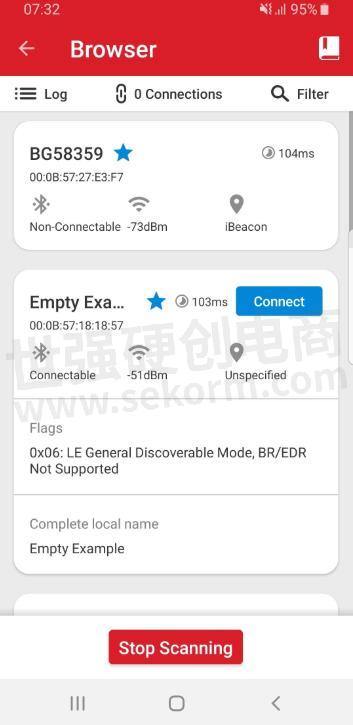
Whichever Bluetooth development kit you choose, you should also download a generic Bluetooth Low Energy (BLE) mobile app. You simply want it to save time when debugging an embedded BLE application. The mobile BLE app allows you to test and debug the embedded applications and over-the-air (OTA) firmware update functionality easily during development.
How to Order a Bluetooth Development Kit
Silicon Labs’ Bluetooth development kits are divided into three categories based on your development need – whether you are experimenting, prototyping, or developing a market-ready product, our Bluetooth development kit portfolio has the right solution waiting for you!
- +1 Like
- Add to Favorites
Recommend
- Silicon Labs‘ Smart Retail Technology Featured at‘National Retail Federation (NRF) 2022: Retail‘s Big Show’
- New Silicon Labs Modules Provide Pre-Certified Wireless Connectivity for A Broad Range of IoT Applications
- Silicon Labs Simplifies IoT Development with Simplicity Studio 5
- Silicon Labs Strengthens Isolated Gate Driver Portfolio
- Software Speeds Development of IEEE 1588 System Integration | Silicon Labs
- Filo Leverages Silicon Labs Bluetooth Modules for Life-Saving Baby Car Seat Alarm
- Silicon Labs Expands Isolated Gate Driver Product Family Ideal for Hybrid and Electric Vehicles (EV)
- News | Silicon Labs and Amazon Collaborate on Sidewalk, a New Shared Network for IoT Consumer Devices
This document is provided by Sekorm Platform for VIP exclusive service. The copyright is owned by Sekorm. Without authorization, any medias, websites or individual are not allowed to reprint. When authorizing the reprint, the link of www.sekorm.com must be indicated.





























































































































































































































































































































































































































































































































































































































































































































































































































































































