Introduction to Evaluation Board Kit RZ/V Series Software Package for AI

Artificial intelligence, deep learning, neural networks... The AI applications are expanding exponentially and there is not a day that goes by without hearing these words. Also, there are many people out there who have the same thoughts like – “I'm interested, but even though I've looked into it a bit, I don't quite understand how to use it. I don't know how to use it in my work, and I can’t imagine what value it will bring in my work.”
In this article, Renesas would like to introduce AI evaluation using the software package of Renesas' embedded AI processor--RZ/V series.
The software package for AI evaluation that Renesas is introducing here uses pre-trained models provided by AI frameworks such as PyTorch, so you can evaluate the AI's execution of image inference without the time-consuming learning process.
Let’s consider a specific illustration of Vision AI evaluation.
What is required?
There is no need to purchase an evaluation board from the start. In this article, Renesas will help you experience the Vision AI implementation flow of embedded AI processor RZ/V series, using only free open source software (hereafter referred to as OSS) and a software package provided free of charge on the web by Renesas Electronics.
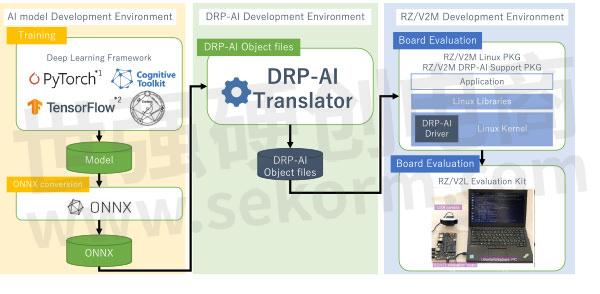
Figure 3. RZ/V2L AI Implementation Tool Flow Overall Structure
Figure 3 shows the overall tool flow. There are various industry standard frameworks for AI learning people are familiar with, so Renesas developed the RZ/V series where "you can use existing AI frameworks that you are familiar with for AI training, and connect the trained neural network models to Renesas tools using a common format called ONNX,” - which is an AI development flow. ONNX is a widely adopted format, and most AI frameworks are able to output in ONNX format, either directly or with a conversion tool, but Renesas will use PyTorch, an AI framework, as an example here.
In the AI world, Linux, not Windows, is the de facto standard, and all OSs and software packages used here also require a PC with Linux (Ubuntu) installed.
There is a technology called WSL2 that runs Linux as a virtual OS on Windows, but the Renesas evaluation package is not guaranteed to work with WSL2, so please prepare a PC with Ubuntu installed. If you don't plan on doing AI learning, you won't need high performance, so you can also reuse an old PC you have on hand.
First, a Linux PC and the DRP-AI Support PackageGetting the Linux PC ready
For the hardware, you can use your own PC with an x86 64 bit CPU and at least 6GB of RAM, but the OS is not Windows. We will instead use Ubuntu version 18.04, one of the Linux distributions.
Go to the web page where Uubuntu 18.04 is available and download the ISO file from ubuntu-18.04.6-desktop-amd64.iso. You can use the Rufus tool for Windows to convert the ISO file into a bootable USB drive so you can install Ubuntu 18.04 on the PC where you plan on installing Ubuntu.
Getting the software ready
To download the software, first, download the software package “RZ/V2L DRP-AI Support Package” from the Renesas website. The file is a large ZIP file that is more than 2GB, so we recommend downloading it over a high-speed internet connection.
When you unzip this ZIP file, open the folder, rzv2l_ai-implementation-guide, and there you will find the file
rzv2l_ai-implementation-guide_en_rev5.00.pdf (hereafter referred to as the “Implementation Guide”). This guide is written in the form of a step-by-step practice. If you follow it, you will be able to evaluate the included trained neural network model, from conversion to actual operation on the evaluation board. Next, Renesas would like to introduce some points to be considered when using this guide to proceed with the evaluation.
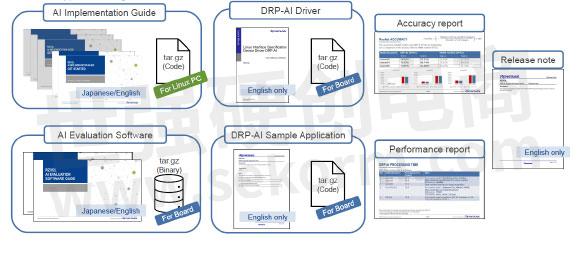
Figure 4. DRP-AI Support Package Details
Creating the ONNX file
From here, Renesas will be using the command line in Linux.(If you are new to Linux, you will need to learn the basic commands of the OS itself.)
The AI frameworks PyTorch and torchvision can also be installed from the Linux command line using the command pip3. (Refer to the Implementation Guide, Chapter 2.2, Page 26)
Inside the DRP-AI Support Package you downloaded, you'll find the rzv2l_ai-implementation-guide_ver5.00.tar.gz compressed file. Unzip the file as described in the Implementation Guide. (Page 30)
Similarly, in the folder named pytorch_mobilenet, under rzv2l_ai-implementation-guide, you'll find the files
pytorch_mobilenet_en_rev5.00.pdf (hereafter referred to as MobileNet Guide) and pytorch_mobilenet_ver5.00.tar.gz which you should unzip as described in the Implementation Guide.
MobileNet is a lightweight and fast neural network for image recognition developed for mobile and embedded devices, which outputs the probability of a correct answer for an object in the image. For example, as shown in Figure 5, the probability that the object is a beagle is 93.53%, indicating that the determination is correct.
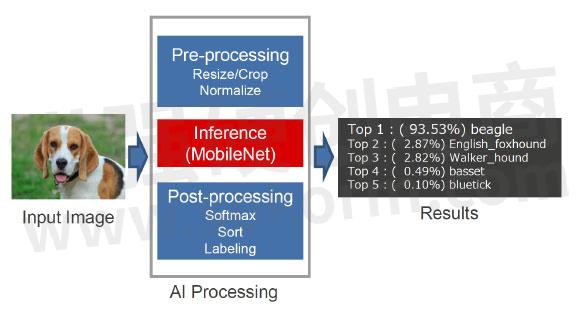
Figure 5. Image Recognition Image by MobileNet
If you move on to Chapter 2 of pytorch_mobilenet_en_rev5.00.pdf, you will find a file called mobilenet_v2.onnx. This is a representation of the pre-trained MobileNet v2 neural network model with weighting parameters in ONNX format.
Now that you have the trained ONNX files, let's move on to the next phase of creating DRP-AI Object files for DRP-AI and estimating the performance.
Converting to DRP-AI Object files in DRP-AI Translator
From here, Renesas will use the ONNX conversion tool DRP-AI Translator by Renesas. First, download the DRP-AI Translator from the Renesas website.
Install the unzipped installer according to Chapter 3.1 of the Implementation Guide. If you follow the steps in the Implementation Guide and MobileNet Guide, you should end up with a directory structure like the one in Figure 6.
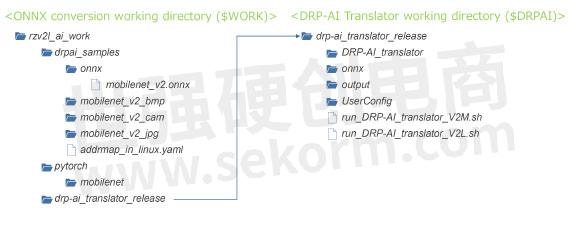
Figure 6. Directory Structure of the ONNX Files and the DRP-AI Translator Directory Structure
After this, prepare the file to be input to the DRP-AI Translator by copying/renaming and editing the file from the sample. Please refer to the MobileNet Guide, Chapters 3.3–3.5 for detailed instructions.
When you are ready, the ONNX translation itself can be completed with a single command. For RZ/V2L, from the shell, run
$ ./run_DRP-AI_translator_V2L.sh mobilenet_v2 -onnx ./onnx/mobilenet_v2.onnx
in the output/mobilenet_v2/ directory under the working directory, and this will generate the binary files needed to run MobileNet on a real chip. (Figure 7)

Figure 7. List of Files after Running DRP-AI Translator
How to read the performance estimator Excel
The DRP-AI Translator outputs the summary of the neural network model, which was converted from ONNX to an Excel format, in addition to the objects required for the evaluation of the actual device. (Figure 8)
Along with the structural information of the neural network model, this Excel file contains the approximate processing time for each layer (each function) of the model (DRP-AI stand-alone performance excluding the limitations of the LSI internal bus and external DRAM bandwidth), which allows you to estimate the approximate performance.
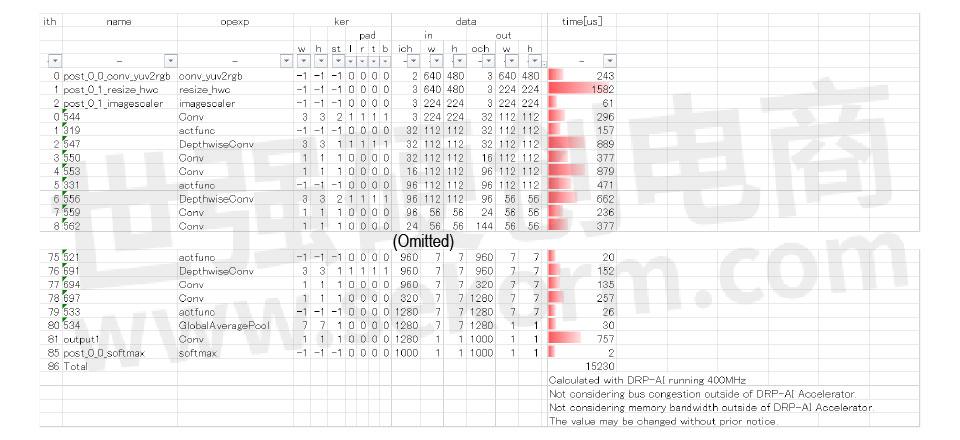
Figure 8. Example of mobilenet_v2_summary.xlsx
Summary
Renesas has introduced the free software package provided by Renesas Electronics for users who are interested in AI but don't know where to start, so you can try it. If you have the object files created in this article, you are one step closer to evaluating AI performance using a real chip. The evaluation board kit for the RZ/V2L used in this article is available for purchase, and you can experience the AI performance, low power consumption and low heat generation of the actual chip embedded in the evaluation board kit.
The RZ/V series of Renesas embedded AI processors also includes RZ/V2M, which has approximately 1.5 times higher AI performance than the RZ/V2L introduced here, and a RZ/V2M DRP-AI Support Package is available that can be used in the same way as mentioned above.
- +1 Like
- Add to Favorites
Recommend
- Renesas‘ Entry-Level RZ/V2L MPUs with Best-in-Class Power Efficiency and High-Precision AI Accelerator
- Renesas‘ Next-Generation AI Solution – Single Board Computer with Cortex-A55 Core
- Renesas‘ Application of Deep Learning Algorithms in The Field of Defect Detection
- Renesas DSP Solution on Renesas Lab on the Cloud, Input Analog Signals Directly From A Signal Generator To The Rx231 Microcontroller Evaluation Board
- RZ/G2L Series from RENESAS is the World’s First MPU Certified PSA Certified Level 2
- Renesas‘ Semiconductor Manufacturing Factory (Naka Factory) Fire: Production Capacity Has Recovered to 88%
- Renesas Announces 10 New Winning Combinations Integrating Celeno and Renesas Products
- Check Out the New Features in Renesas RZ/V MPU AI Applications v2.00!
This document is provided by Sekorm Platform for VIP exclusive service. The copyright is owned by Sekorm. Without authorization, any medias, websites or individual are not allowed to reprint. When authorizing the reprint, the link of www.sekorm.com must be indicated.

























































































































































































































































































































































































































































































































































































































































































































































































































