Multi-Core Debug and Trace Tool for R-Car S4

Evolution of E/E Architecture
With the evolution of automated driving, electrification, and connected technology, the electronic and electric control (E/E architecture) of automobiles is becoming increasingly complex and sophisticated. The overall E/E architecture is becoming a very large and complex system, with multiple ECUs working together. It is said that each car has more than several dozen microprocessors and more than 50 million lines of software.
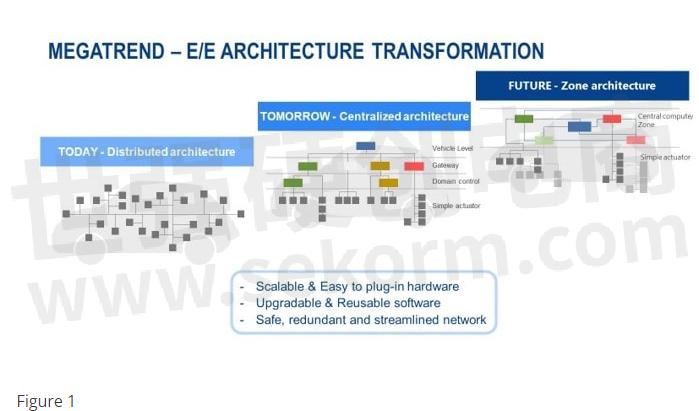
The R-Car S4, announced by Renesas in October 2021, is the core device of E/E architecture that supports high performance and a variety of high-speed networks. R-Car S4 is equipped with several microprocessors such as Arm® Cortex®-A52, Arm® Cortex®-R55, and G4MH/RH850 microprocessors. The software on these microprocessors works together across processors to enable the advanced applications required by the new E/E architecture, such as gateway functions that securely connect the in-vehicle network to the off-vehicle network.
Multi-Core System Debugging
Consider developing software that works together on such multiple microprocessors. For example, suppose that the software on each of the Arm Cortex-A52, Arm Cortex-R55, and G4MH/RH850 microprocessors in R-Car S4 are working together and that some abnormality occurs in the G4MH/RH850 software. (Figure 2)
In conventional debugging methods, the G4MH/RH850 is stopped, and the status of registers, memory, and variables are examined using a debugger. However, even if the G4MH/RH850 is stopped, the Arm Cortex-A52 and Arm Cortex-R55 are still running, so when a problem occurs in the G4MH/RH850 software, the Arm Cortex-A52 and Arm Cortex-R55 software cannot be checked. Even if you try to see what was happening, you may not be able to get to the problem because you have moved on without stopping, or because stopping the G4MH/RH850 software has changed the operating state.
The synchronous debugging function using the multi-core debug and trace tool released this time enables synchronous execution and stops at a certain time, making it possible to check the status of registers, memory, and variables at the time when the abnormality occurred, as well as the software status. As a result, problems can be analyzed, and causes identified efficiently.
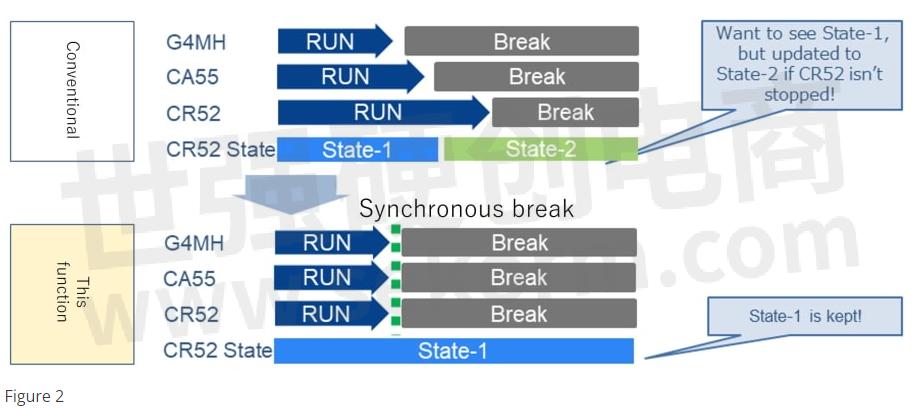
Another function of the multi-core debug and trace tool, synchronous tracing can be used not only for problem analysis but also for performance improvement by clearly checking execution speed bottlenecks at a glance. For example, as shown in Figure 3, the conventional trace function confirms the flow of software operation by checking the transitions of each microprocessor function. However, since the time scale of each trace is different, it is difficult to grasp the flow of software that is working together. With the synchronous trace function, the timeline of trace results for all microprocessors is the same, and the flow of each software operation can be clearly understood immediately. Problem analysis and performance improvement studies can then be carried out very easily.
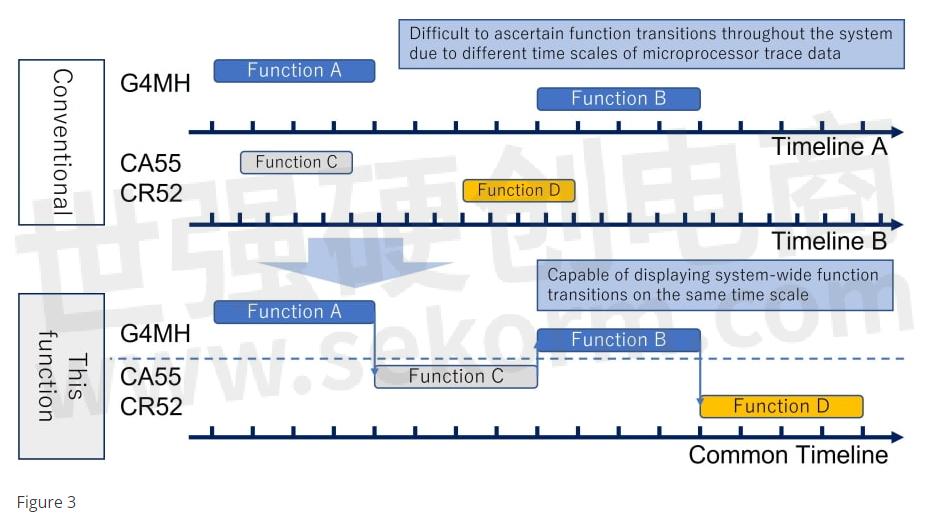
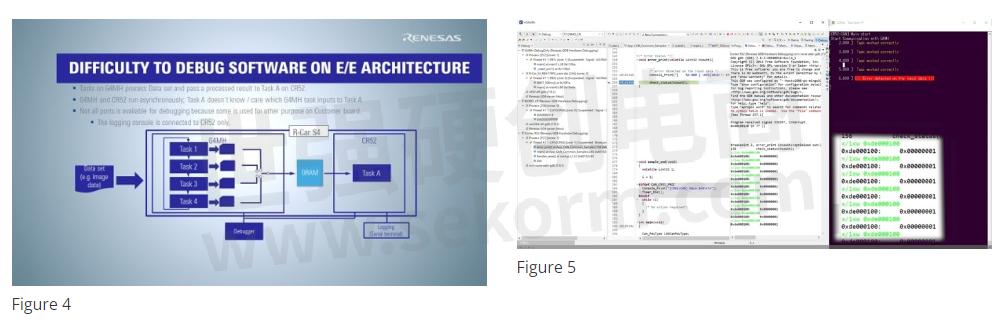
Future Developments
Multicore debug and trace tools are a powerful ally for analyzing the behavior of software running in complex intertwined E/E architectures. The released tool targets multiple microprocessors implemented in a single SoC, such as the R-Car S4. In the future, Renesas plans to make this tool even more effective for software development at the ECU (Electronic Control Unit) level by adding support for synchronous debugging and tracing of software that operates in conjunction with multiple devices, as well as support for Virtual Turnkey, which was announced at the same time as this release. We also plan to support Virtual Turnkey, which was announced at the same time.
- +1 Like
- Add to Favorites
Recommend
- Anyone Can Easily Start, Introducing Renesas‘ New Development Environment R-Car S4 Whitebox SDK
- Renesas Unveils Automotive Gateway Solution Based on New R-Car S4 SoCs and PMICs for Next-Generation Vehicle Computers
- Renesas Introduces R-Car S4 Starter Kit That Enables Rapid Software Development for Automotive Gateway Systems
- Software for In-vehicle Central Gateway R-Car S4
- Communication Gateway/Car Server chipset solution with R-Car S4 and tailored PMIC
- Renesas Shifts Mobility System Development into High Gear with Its New Online Market Place for R-Car SoC
- Renesas next generation Automotive Vehicle Computer VC4 – A winning combo solution with R-Car ecosystem partner support
- Renesas New R-Car SDK is an Easy-to Start & Easy-to-Use Development Framework for the R-Car V Series SoCs
This document is provided by Sekorm Platform for VIP exclusive service. The copyright is owned by Sekorm. Without authorization, any medias, websites or individual are not allowed to reprint. When authorizing the reprint, the link of www.sekorm.com must be indicated.
























































































































































































































































































































































































































































































































































































































































































































































































































































































