Evaluation environment for dual motor control by using Renesas RA Family RA6T1 group

This blog will introduce you to a new dual motor control environment using the RA6T1 MCU,which is the latest members of the RA MCU Family that are designed to make motor control easy.
First of all, to build this environment, you need to prepare for two kits, one with which is the RA6T1 motor RSSK (RA6T1 CPU board, Inverter board and motor) and another one which is an additional inverter board including a BLDC motor.
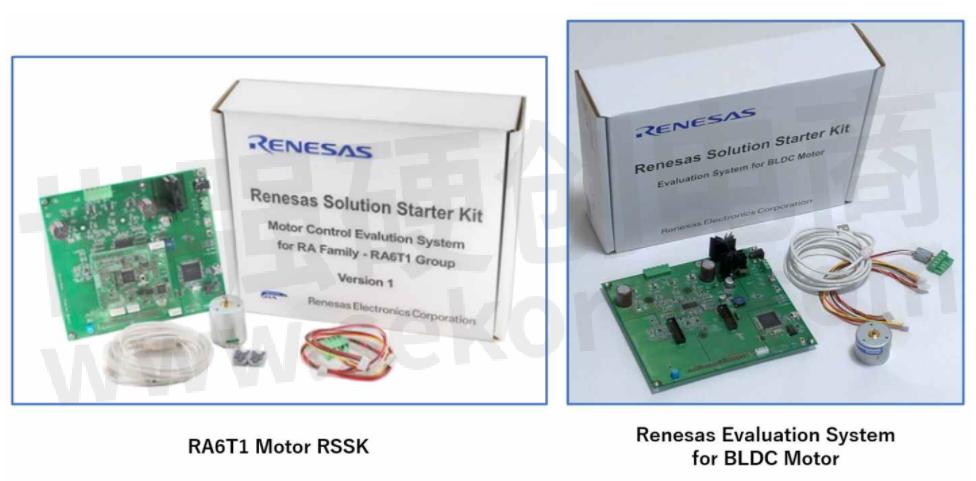
By preparing these kits in the right way, two motors can be controlled by using one RA6T1..
To do so the next step would be to make some modifications such as mounting pin headers on each board so that the 2nd inverter can be controlled (for the connection of line A). The picture below should illustrate the approach.
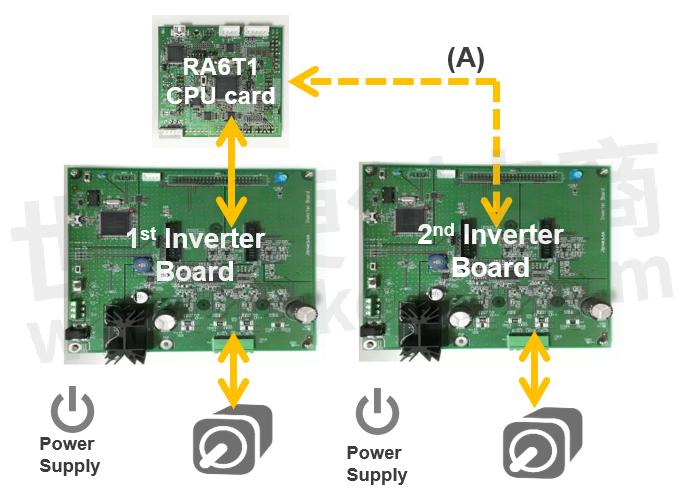
There are basically two ways to modify it.
Option 1 : Mount chip resistors and pin headers on the 2nd inverter board, mount the pin header on the CPU card, Prepare an self made cable to connect the CPU card to the 2nd inverter board.
Option 2 : Ask Renesas sales representative to provide you a ready made conversion board for connecting the CPU card and the 2nd inverter board.
The conversion board is not for general sale, this schematic and CAD data are included in the sample project, you can use it to create your own board, but as said we may be able to provide you an unit on request base.
The details of the modifications for Option 1 and Option 2 are described in the related application note as linked below.
RA6T1 : Sensorless vector control for dual permanent magnetic synchronous motor
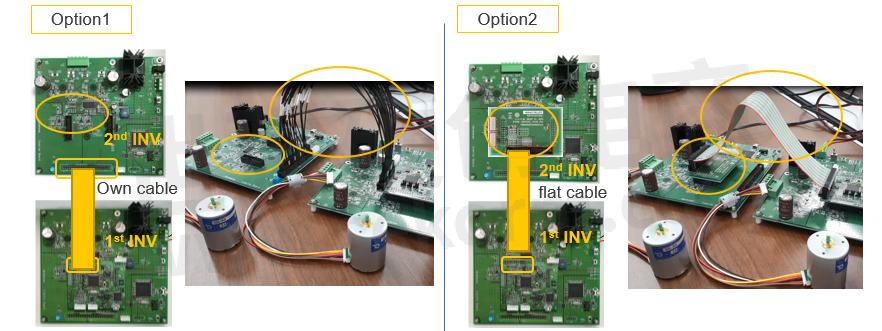
Once the modifications have been completed, the preparation for dual motor control evaluation can be started.
Therefore, download the sample project for RA6T1 dual motor control from the Renesas web site, program the provided program to the RA6T1, and you can control the two motors with only one MCU!
RA6T1 Dual Motor Control Sample Project
To support your evaluation please use the motor control development support tool called "Renesas Motor Workbench" to change the motor control parameters using a GUI.
Several motor control parameters are prepared in the sample program, which can be tuned in accordance to your needs. You will be able to control the motor easily by following the steps described in the application note.
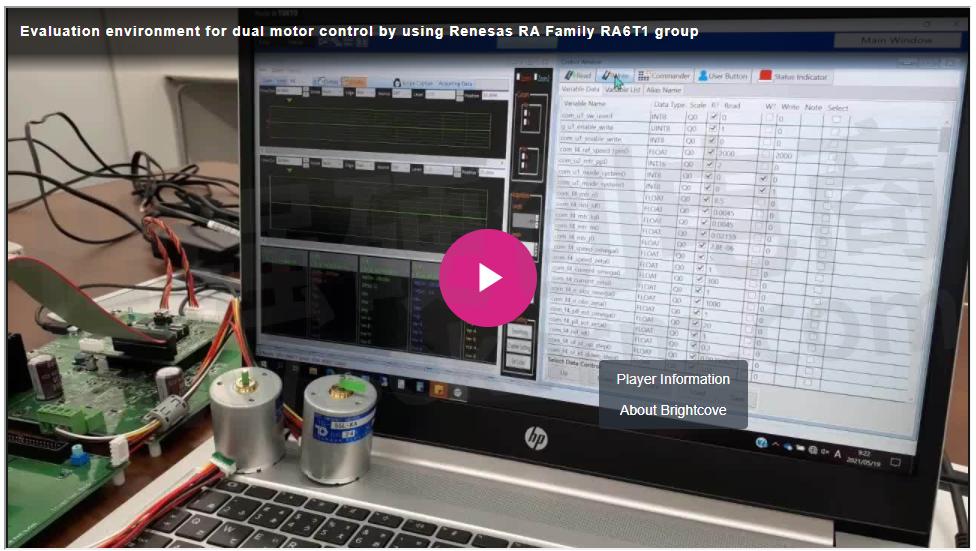
- +1 Like
- Add to Favorites
Recommend
- Renesas Extends RA MCU Family with RA6T1 MCU Group for Motor Control and AI-based Endpoint Predictive Maintenance
- The New RA6T1 Motor Control Rssk:Only Three Simple Steps to Use
- Run a motor with encoder interface by using MCU RA6T1 motor control RSSK
- Renesas DSP Solution on Renesas Lab on the Cloud, Input Analog Signals Directly From A Signal Generator To The Rx231 Microcontroller Evaluation Board
- Renesas‘ Semiconductor Manufacturing Factory (Naka Factory) Fire: Production Capacity Has Recovered to 88%
- Renesas Announces 10 New Winning Combinations Integrating Celeno and Renesas Products
- Renesas & Altran to Deploy First Social Distancing Wristwatch Using Ultra-Wideband Chipset with Low Rate Pulse
- Silicon Labs Expands MCU Platform with a 50MHz Core Frequency New BB5 8-bit MCU Family
This document is provided by Sekorm Platform for VIP exclusive service. The copyright is owned by Sekorm. Without authorization, any medias, websites or individual are not allowed to reprint. When authorizing the reprint, the link of www.sekorm.com must be indicated.





























































































































































































































































































































































































































































































































































































































































































































































































































































































