What is Simplicity Commander and how can we use it?
Simplicity Commander is a utility that provides GUI and command-line access to the debug features of an EFM32
32-BIT MCU. It allows you to flash firmware, update the kit firmware, lock, or unlock debug access. This tool is intended to replace eACommander.
Standalone Installation
As
of 7/2017, Simplicity Commander is now available as a standalone
utility (in addition to the Simplicity Studio-based install/launch
options listed below). See the download links listed under the
"In-System Programming" section at Production Programming Options for Silicon Labs Devices.
Installers and release notes are available for Windows, Mac, and Linux.
Please download the installer for different platforms here:
installer for windows, the installer for MAC, and the installer for Linux.
See the included README.txt for additional guidance and dependencies (Commander currently requires the SEGGER J-Link software pack to be installed).
Simplicity Studio v3
In SSv3, if wireless support is installed, Simplicity Commander will be available from the "File->Simplicity Commander" menu in the IDE. It will also be installed in C:\SiliconLabs\SimplicityStudio\v3_3\bgtool\commander (depending on your Studio install path). It will also be available, along with a reference guide at C:\SiliconLabs\SimplicityStudio\v3_3\SimplicityCommander
Simplicity Studio v4
In SSv4 the commander binary can be run by going to Preferences->Simplicity Studio->Adapter Packs, selecting Simplicity Commander->commander: commander.exe, and clicking on "Bare run". See picture. The binary can also be run directly from C:\SiliconLabs\SimplicityStudio\v4\developer\adapter_packs\commander\commander.exe
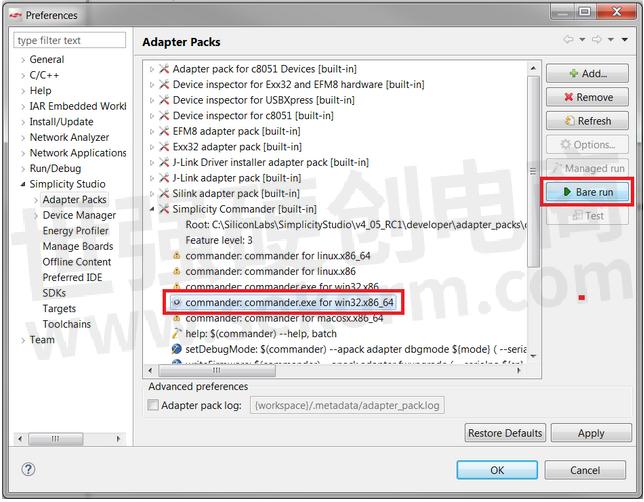
Update 09/2017:
In SSv4 and SSv5, Simplicity Commander can be opened from the Launcher perspective. Click the wrench/tools icon near the top left corner, then select Simplicity Commander.
SSv4:
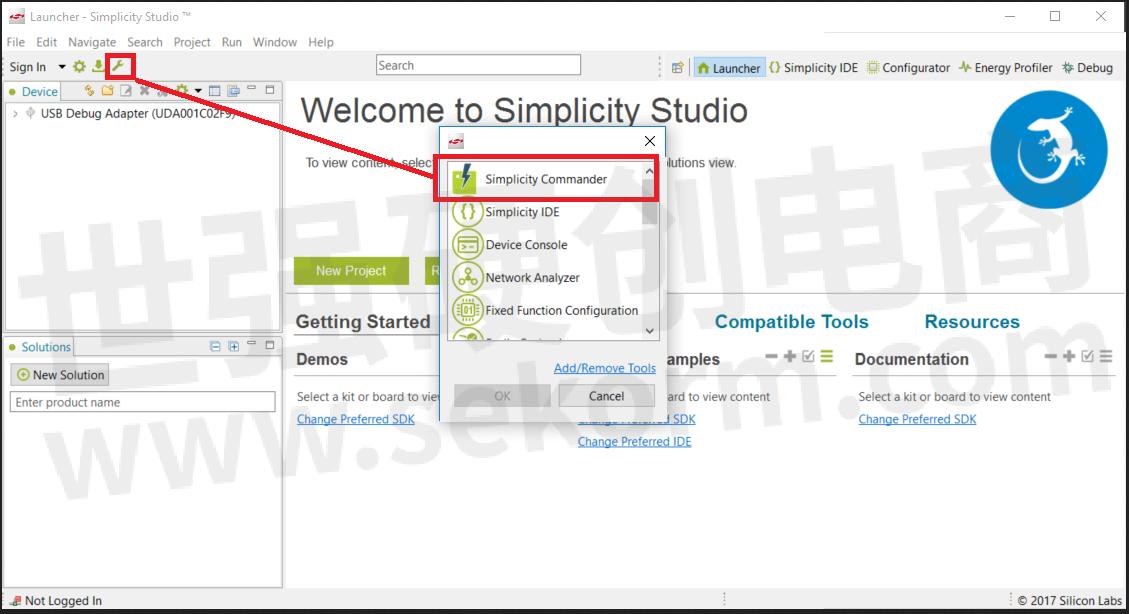
SSv5:
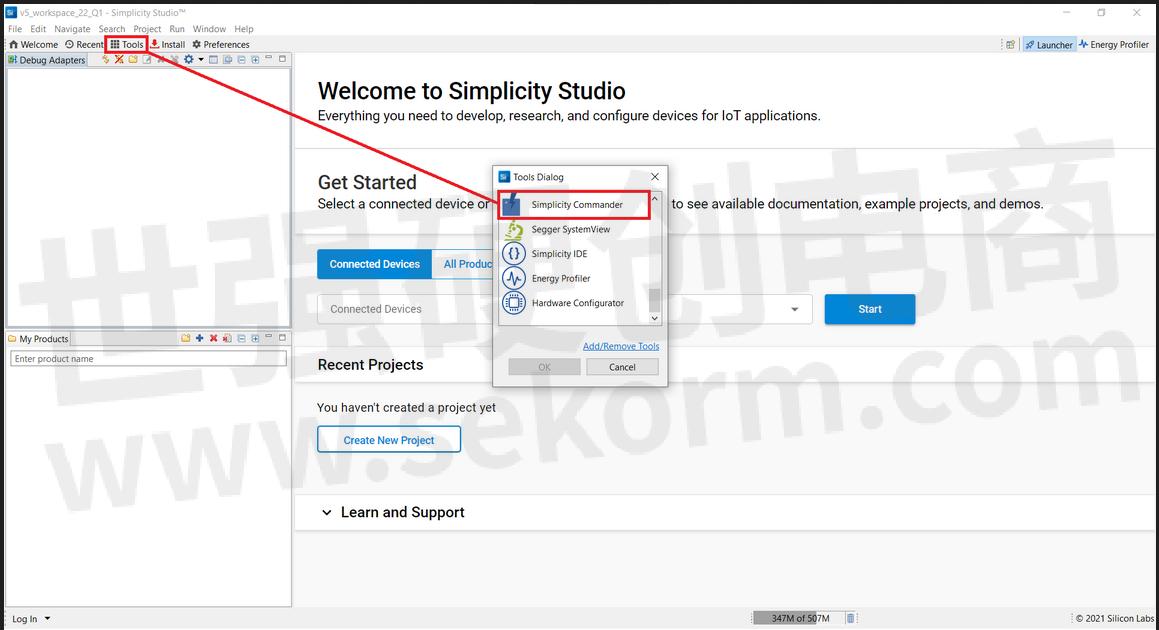
- +1 Like
- Add to Favorites
Recommend
This document is provided by Sekorm Platform for VIP exclusive service. The copyright is owned by Sekorm. Without authorization, any medias, websites or individual are not allowed to reprint. When authorizing the reprint, the link of www.sekorm.com must be indicated.
























































































































































































































































































































































































































































































































































































































































































































































































































































































































