FDTI‘S FTx232H Application in Factory Testing and Programming

The FTx232H is commonly used for JTAG (Joint Test Action Group) programming and debugging. It’s a versatile USB-to-serial / FIFO IC (Integrated Circuit) produced by FTDI, offering various interfaces including UART, SPI, I²C and JTAG which is well suited for Factory Testing and Programming application.
Developers often utilize the FTx232H for JTAG because of its flexibility, reliability, and ease of integration with various development platforms. It can be programmed using FTDI D2XX (Direct Windows API) drivers. Third party libraries like PyFtdi (Python) can also be used making it compatible with a wide range of operating systems and programming languages. AN_129 Interfacing FT2232H Hi-Speed Devices to a JTAG TAP also provides some useful information.

FT232H / FT2232H / FT4232H are USB Hi-Speed to Serial UART / FIFO / JTAG / SPI / I²C ICs. They have the capability of being configured in a variety of industry standard serial or parallel interfaces. What makes this possible is the multi-protocol synchronous serial engines (MPSSEs) which allow for communication using JTAG, I²C and SPI, and in the case of the dual channel FT2232H, on two channels simultaneously.
Some key hardware features of FTx232H series ICs are:
• Entire USB protocol handled on the chip. No USB specific firmware programming required.
• USB 2.0 Hi-Speed (480Mbits/Second) and Full Speed (12Mbits/Second) compatible.
• Multi-Protocol Synchronous Serial Engine (MPSSE) to simplify synchronous serial protocol (USB to JTAG, I²C, SPI or bit-bang) design.
• UART transfer data rate up to 12Mbaud. (RS232 Data Rate limited by external level shifter).
• USB to asynchronous 245 FIFO mode for transfer data rate up to 8 MByte/Sec.
• USB to synchronous 245 parallel FIFO mode for transfers up to 40 Mbytes/Sec.
• Supports a half duplex FT1248 interface with a configurable width, bi-directional data bus (1, 2, 4 or 8 bits wide).
• CPU-style FIFO interface mode simplifies CPU interface design.
• Fast serial interface option.
• FTDI’s royalty-free Virtual Com Port (VCP) and Direct (D2XX) drivers eliminate the requirement for USB driver development in most cases.
• Adjustable receive buffer timeout.
• Configurable ACBUS I/O pins.
An example of the usage of FTx232H in JTAG for debugging and programming application is shown in the block diagram.
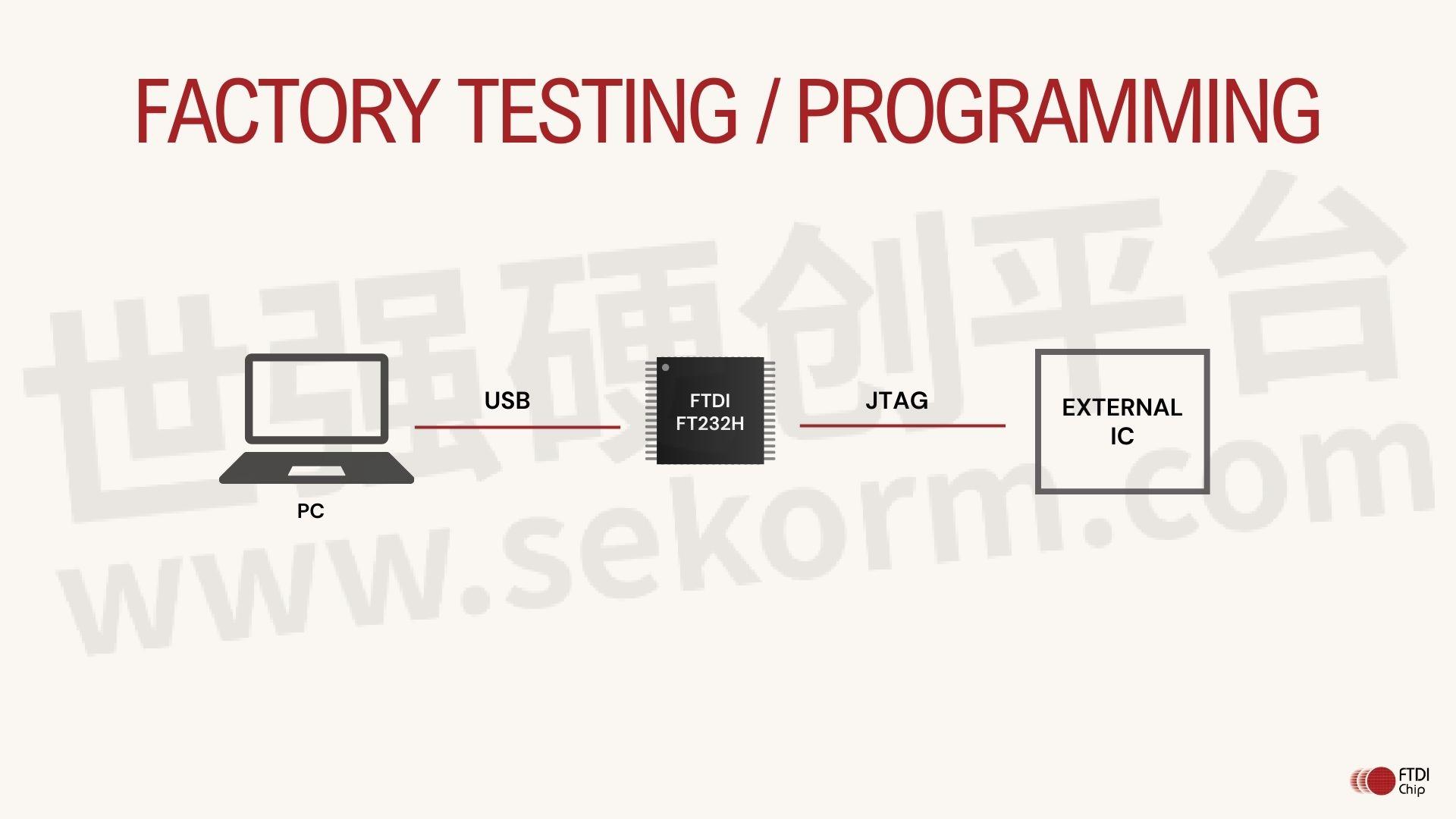
The FTx232H can be used in various JTAG applications for programming and debugging purposes. Here’s an outline of how you might use the FT232H for JTAG:
• Hardware Setup
You’ll need to wire the FT232H to your target device’s JTAG interface. Typically, this involves connecting the FT232H’s GPIO pins to the JTAG signals (TCK, TDI, TDO, TMS) on your target device. The specific pin connections will depend on your target device’s JTAG interface.
• Driver Installation
Ensure you have the appropriate drivers installed for the FT232H on your operating system. FTDI provides drivers for various platforms, including Windows, macOS and Linux.
• Software Configuration
Use a programming language or software environment that supports the FT232H. Initialize the FT232H and configure pins for JTAG operation. See AN_129 Interfacing FT2232H Hi-Speed Devices to a JTAG TAP for some reference.
• JTAG Commands
Implement the necessary JTAG commands for your specific application. This may include operations such as boundary scan testing, flash programming, device interrogation or debugging.
• Integration with Development Tools
Integrate the FT232H-based JTAG solution into your development workflow. This could involve integrating with IDEs (Integrated Development Environments) like Visual Studio Code or Eclipse, using debugging tools like OpenOCD (Open On-Chip Debugger) or scripting automated testing procedures.
• Testing and Debugging
Test your JTAG setup thoroughly to ensure proper functionality. Debug any issues that arise, such as incorrect pin mappings, signal integrity problems or communication errors.
• Deployment
Once your FT232H-based JTAG solution is working correctly, deploy it in your production or development environment as needed.
Overall, the FT232H provides a flexible and cost-effective solution for JTAG applications, offering compatibility with various platforms and programming languages. With proper setup and configuration, it can streamline the process of programming and debugging embedded systems and other JTAG-enabled devices.
Recommended ICs:
FT232H
FT2232H
FT4232H
- +1 Like
- Add to Favorites
Recommend
- FTDI FTx232H Series USB Hi-Speed to Serial UART/FIFO/JTAG/SPI/I²C ICs in Industrial Control/Monitoring
- FTDI’s USB Interface Chips FT232R Can Be Integrated into Gaming Controller
- FTDI‘s IC FT60XQ USB 3.0 to FIFO Bridge ICs Products Are Used in Ultrasound Devices
- FTDI’s FT232H, FT2232H and FT4232H Can Be Integrated into 5g Network Devices
- Application of FTDI‘s USB IC in Defibrillator Products
- FTDI‘s USB Bridge Chip FT4232H Are Used in EV Charger
- FTDI’s FT4232H USB 2.0 bridge IC for Environmental Control
- FTDI‘s FT230XQ USB to UART IC Can Be Used in Car Diagnostics Devices
This document is provided by Sekorm Platform for VIP exclusive service. The copyright is owned by Sekorm. Without authorization, any medias, websites or individual are not allowed to reprint. When authorizing the reprint, the link of www.sekorm.com must be indicated.





























































































































































































































































































































































































































































































































































































































































































































































































































































































