How to Use Your Digital Multimeter Effectively


A digital multimeter is an essential instrument that belongs on every electronic engineer's desk and in every maintenance technician's kit. In this article, learn how to use your digital multimeter effectively by understanding their internals and learning expert tips.
What Is a Digital Multimeter?

A digital multimeter (DMM) is a versatile instrument to test or measure the characteristics of electrical and electronic devices and systems. It combines the capabilities of many other dedicated instruments in a single instrument, including:
· Voltmeter to measure voltages, both alternating current (AC) and direct current (DC)
· Ammeter to measure currents
· Ohmmeter to measure resistance
· Electrical tester for components, such as capacitance and diode turn-on voltage
· Continuity tester to check for circuit problems like open circuits and short circuits
The different types of DMMs are classified based on their form factors:
· Handheld: handheld DMMs support most of the basic measurements and are battery-powered. They're suitable for field use by maintenance engineers, electricians, and even hobbyist beginners. For use in regulated industries like aviation and defense, they come with safety and quality assurance features, like the ability to withstand high voltage spikes, change batteries without breaking calibration seals, and IEC 61010-1:2010 compliance.
· Benchtop: Benchtop DMMs are built for lab and floor use. They support advanced measurements and are mains-powered.
· Modular: These are DMM modules that are installed along with other test and measurement modules in a chassis, typically as automated test equipment (ATE).
What Are the Key Capabilities of a Digital Multimeter?
You can use a DMM for troubleshooting, testing, measuring, or verifying an extensive list of electrical parameters and characteristics of AC/DC circuits and devices. They include:
· DC voltages (DCV): DMMs can measure the DCVs in DC circuits as well as DC components of AC signals. Typical DMMs start from millivolts (mV) and can go as high as 1,000 volts (V). The DMM voltage circuit's high impedance ensures extremely low power draw and enables accurate voltage readings.
· AC voltages (ACV): DMMs measure the root mean square (RMS) voltages of AC waveforms, ranging from millivolts to 1,000 V.
· Currents: DMMs can measure both AC currents and DC currents in microamps, milliamps, or amps.
· Resistance: DMMs can measure the resistance (or, equivalently, the conductance) in Ohms.
· Capacitance: DMMs can report the capacitances of components.
· Continuity testing: They can test for continuity between two points, which is useful to identify open and short circuits.
· Component testing: They can test transistors, diodes, and inductors of all shapes and sizes, from through-hole to small surface-mount device (SMD) components
· Frequency measurement: Some benchtop DMMs have built-in frequency counters for highly accurate measurement of waveform frequencies.
· Temperature measurement: Some DMMs support temperature checking of components.
· Testing wiring of buildings: DMMs for electricians have accessories for checking receptacles and ground fault circuit interrupters (GFCI).
· Advanced analysis: Benchtop DMMs support advanced statistics and real-time graphs to aid analysis.
· Interfacing: Benchtop and modular DMMs support programmable interfaces for automated data logging to a computer for storage and analysis.
· Convenience capabilities: Advanced DMMs support conveniences like auto-ranging to avoid manually selecting a range and speed up measurements, and set and hold to keep the last measured value on the display.
Which Industries Use Digital Multimeters?
DMMs are very common in these industries for prototyping, testing, and quality control:
· Electronic component manufacturing
· Electronic, medical, and telecommunication device manufacturers
· Printed circuit board fabrication
· Electrical equipment manufacturers
· Defense and aviation
· Automotive
The Basic Use of a Digital Multimeter

The basic steps to use a DMM are:
· Plug the leads into the appropriate jacks on the DMM.
· Attach the grabbing ends of the leads to the component or circuit being tested.
· Set the DMM's range selector knob or button to the parameter and range you want to test.
· For voltage or current measurements, switch on the device or circuit being tested.
· Examine the measurement shown on the digital display or connected computer.
What Is the Working Principle of Digital Multimeters?
The basic idea of a DMM is this:
· You set the parameter mode and the estimated range of the parameter. Setting the estimated range first may seem odd to a beginner, but we'll explain why soon. For example, to measure a DC voltage, you select the DCV mode and an estimated range like 500 mV.
· The parameter you want to measure is converted to a proportional voltage level by a suitable scaling and filtering circuit inside the DMM.
· That voltage is supplied to an analog-to-digital converter (ADC) chip.
· The ADC converts that analog voltage level to a quantized digital integer value. For example, a 12-bit ADC converts the voltage to an integer in the range 0-4,095.
· By itself, the integer has no meaning. The DMM's microprocessor transforms it into a proper electrical value by reverse scaling it based on the set range. For example, if the ADC produces a value of 1,000 and the selected range is 500 mV, the microprocessor calculates the voltage as (1,000 / 4,096) x 500 mV = 122 mV.
The reason for setting the range first is easier to understand now. It's because the DMM has to resolve a chicken-and-egg problem. The DMM is being asked to report the value of an unknown voltage or other parameter. To interpret the resulting ADC integer, it needs a range. But to get that range, it must first know the unknown parameter's value.
We help resolve its dilemma by first setting the range as a hint. If that range is incorrect, the ADC overflows and shows an out-of-range error. You can then reduce or increase the range until the ADC's result can be meaningfully interpreted.
How Do Auto-Ranging Digital Multimeters Work?
Instead of the basic manual-ranging principle above, advanced handhelds and most benchtop DMMs support auto-ranging for convenience and speed.
The idea is simple: Automatically cycle through the ranges until the ADC value is inside a safe and stable band. If it overflows or is too close to its limits, try the next lower range.
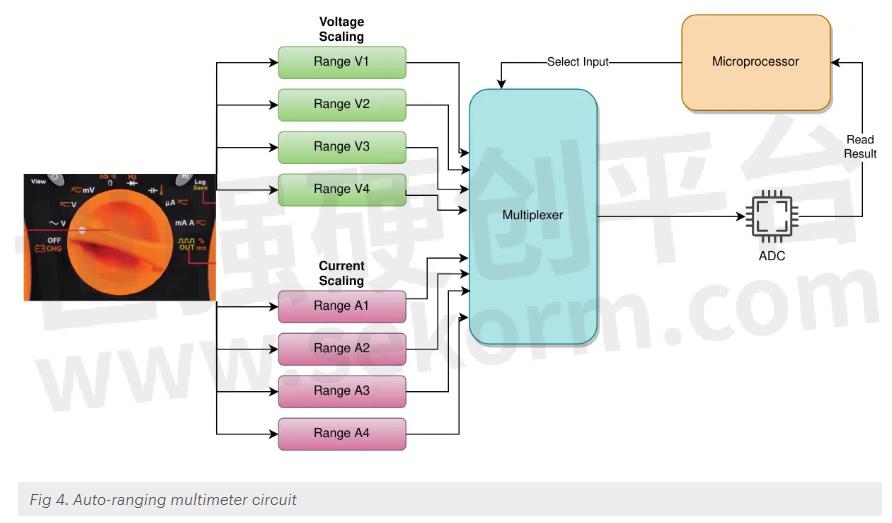
The circuit that enables auto-ranging is illustrated below.
· The ranges are achieved through a network of resistors of different values (for voltage and resistance modes) or current shunts of different values (for current mode) at the input filtering side.
· To auto-select the highest range first, the microprocessor uses a multiplexer to activate the path passing through the highest range's resistor or shunt.
· If the ADC overflows or is too close to its lower limit, the processor uses the multiplexer to activate the next lower range. This continues until the ADC produces a safe and stable value.
How Do Digital Multimeters Measure Voltages?
To use a multimeter as a voltage tester, connect it in parallel to the component or circuit where you want a reading. Since the voltage measurement circuit has an extremely high input impedance (of the order of 10 MΩ), very little current flows through it, ensuring that the DMM doesn't substantially load the circuit and give inaccurate readings.
Tips for Measuring AC Voltages
Here are some more tips for AC voltage measurements:
· Look for true RMS digital multimeters: Look for the true RMS capability, like the Keysight 34470A has. They are designed to accurately measure AC signals regardless of their waveforms, whether sinusoidal or non-sinusoidal, which are common in many consumer and electronic devices. They are also capable of accurate measurements under the long duty cycles seen in power supplies.
· Use the speed filters: Benchtop DMMs have speed filters like slow, medium, and fast. At very low frequencies, like 20 Hz, the measured voltage jumps around a lot because the DMM is measuring before duty cycles are complete. To solve it and show a stable value, activate the slow filter to examine the full duty cycle.
· Be aware of crest factors: The crest factor of an AC signal is the ratio of its peak voltage to the RMS voltage. Ensure that the signal is within the DMM's crest factor limits.
· Use the integration function to eliminate noise: The integration function of DMMs examines the signal over a time aperture to average out the signal noise. To reduce the effects of mains power line noise (50 or 60 Hz), set it to a multiple of the power line cycle's period. To reduce the effects of other periodic noise, first measure its frequency using the DMM's frequency counter and then set the aperture to a multiple of its period.
How to Measure Currents With Digital Multimeters?
The basic idea is to connect the DMM in series with the circuit being tested. Inside the DMM, the current flows through resistors whose values are known precisely to its processor and the internal voltmeter measures the voltage drop across those resistors. Using Ohm's law, the processor calculates the current.
How to Measure Resistances With Digital Multimeters?
Connect the DMM across the resistance in parallel, plugging the leads into the same voltage and COM jacks as for voltage measurements. The working principle is:
· The DMM contains a current source that supplies a precise and constant small current (like 1 mA) through the unknown resistance.
· Its internal voltage circuit measures the voltage across the unknown resistance.
· Using Ohm's law, it calculates the resistance as the measured voltage over the known current.
This is illustrated below.
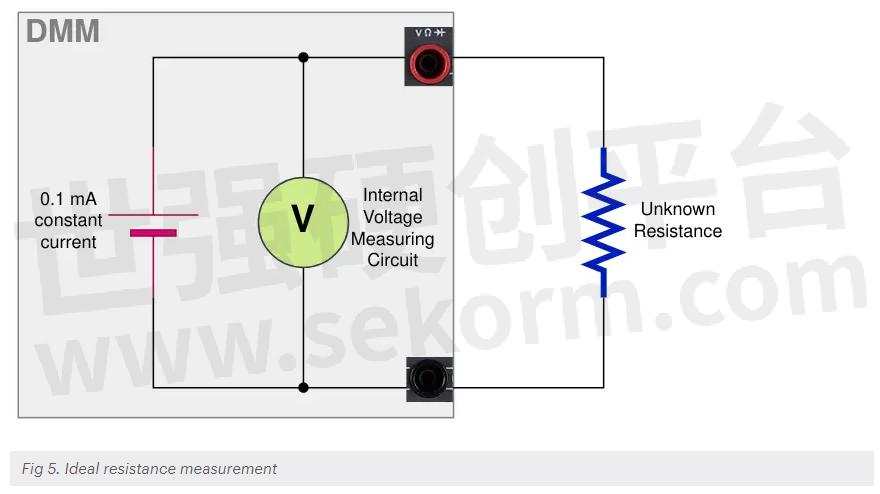
4-Wire Technique for Accurate Resistance Measurements
A drawback of the above method emerges when measuring very low resistances. Normally, the resistances of the test leads, alligator clips, and grabbers are negligible. But if they are of the same order of magnitude as the unknown resistance, the DMM is measuring not just the unknown resistance but the effective resistance of the leads too.
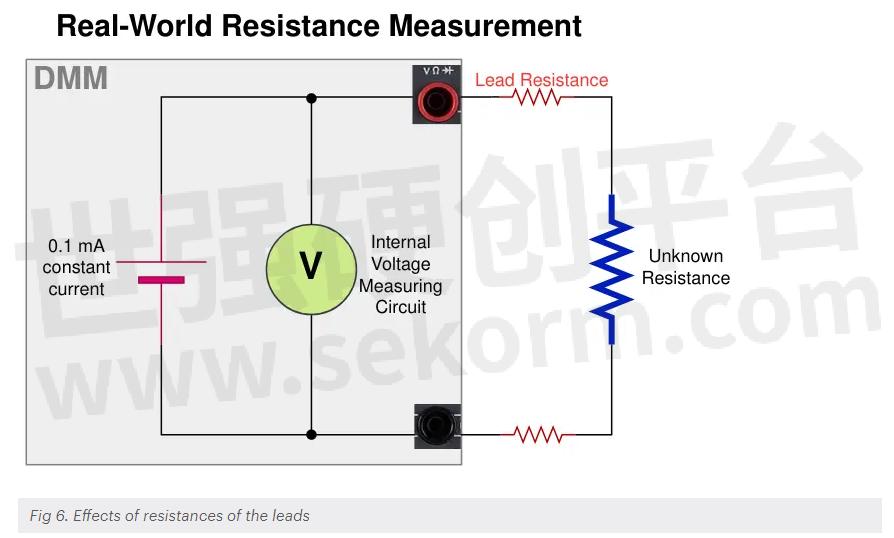
To avoid this problem, benchtop DMMs have separate "sense" jacks to enable a four-wire measurement trick. Connect the voltage and COM leads as before. But now connect a second pair of leads across the unknown resistance and plug them into the sense jacks. The internal high-impedance voltage circuit now measures the voltage only across the unknown resistance and not across the entire circuit, as shown below.

Key Specifications of Digital Multimeters
In these sections, find out some of the key specifications you must examine in DMM datasheets.
Voltage, Current, and Resistance Ranges
For the uses you have in mind, ensure that the DMM's specified maximum AC/DC voltage and current are sufficient.
Understanding Multimeter Resolution, Digits of Resolution, and Counts
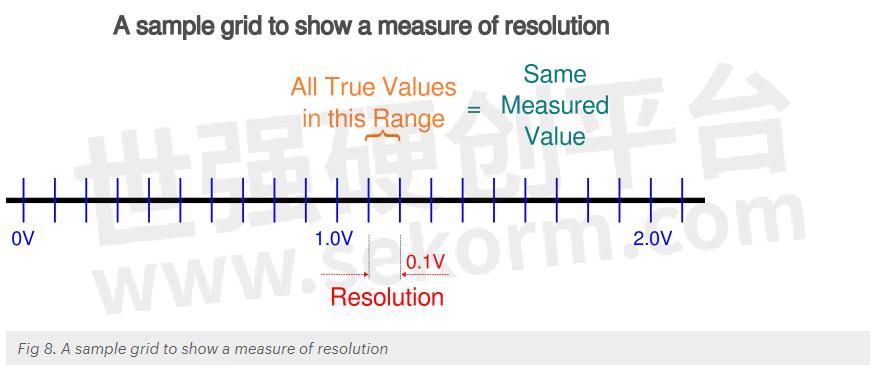
The resolution of a DMM is the smallest change in an electrical parameter that it can measure as two different values.
Interestingly, the resolution can't be expressed as a single fixed value with electrical units, like 0.01 mV or 0.01 mA. That's because the ADC has a fixed resolution, but its output is scaled based on the selected range, which means the resolution also scales.
So, the smallest measurable value will be different in each range. For example, if the resolution is 1 mV for the 0-1,000 mV range, it'll reduce to 10 mV for the 1-10 V range.
That's why DMMs use digits of resolution as a single characteristic measure of resolution. It's proportional to the ADC's fixed resolution and is understood to scale with the range. It's expressed as "N digits of resolution" or "N½ digits of resolution," which implies that:
· The measurement contains either N digits or a ½ digit followed by N digits.
· The ½ digit, if present, is the most significant digit (MSD). It typically takes only two values—zero or one—but can also have a range of 0-4 in some DMMs.
· If the ½ digit is not present, the first N is the MSD with a range of 0-9.
· Each of the N digits is a decimal digit in the range of 0-9. The last of them is the least significant digit (LSD).
Derived from these are the "counts." They are the number of distinct values the DMM can produce. For example, 4½ digits of resolution mean the ½ digit (which is usually zero or one) is followed by NNNN (each of which has a range of 0-9). So, its maximum decimal value is "19,999" and the minimum is "00,000" (i.e., zero), allowing for 20,000 distinct values or counts.
Other examples are shown in the image below.
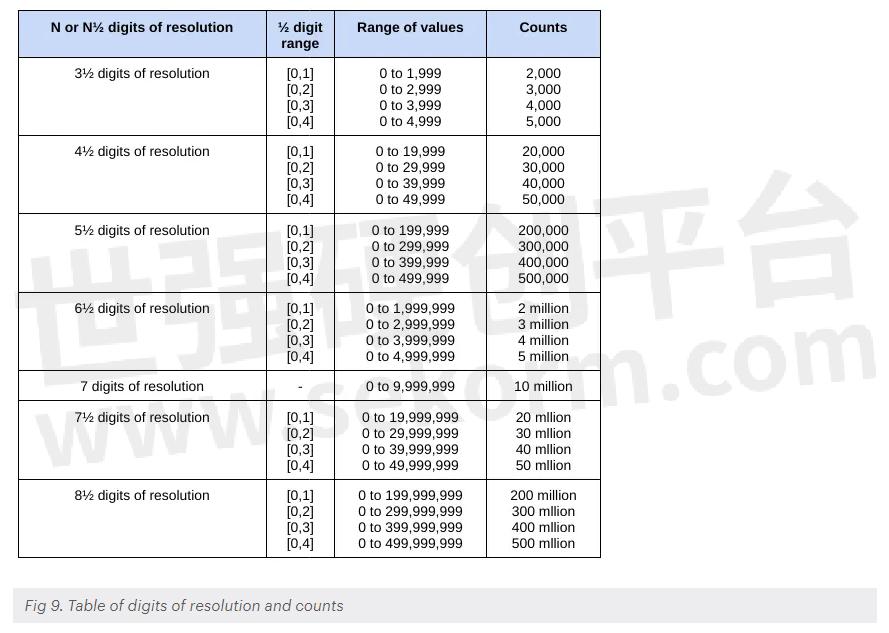
To get the resolution for a range, divide the range by the DMM's counts. For example, the Keysight U1253B has 4½ digits of resolution with 50,000 counts. So, for the 0-50 mV range, its smallest measurement will be 50 mV / 50,000 = 0.001 mV. Its effective resolutions for various parameters and ranges, expressed in electrical units, are shown below.
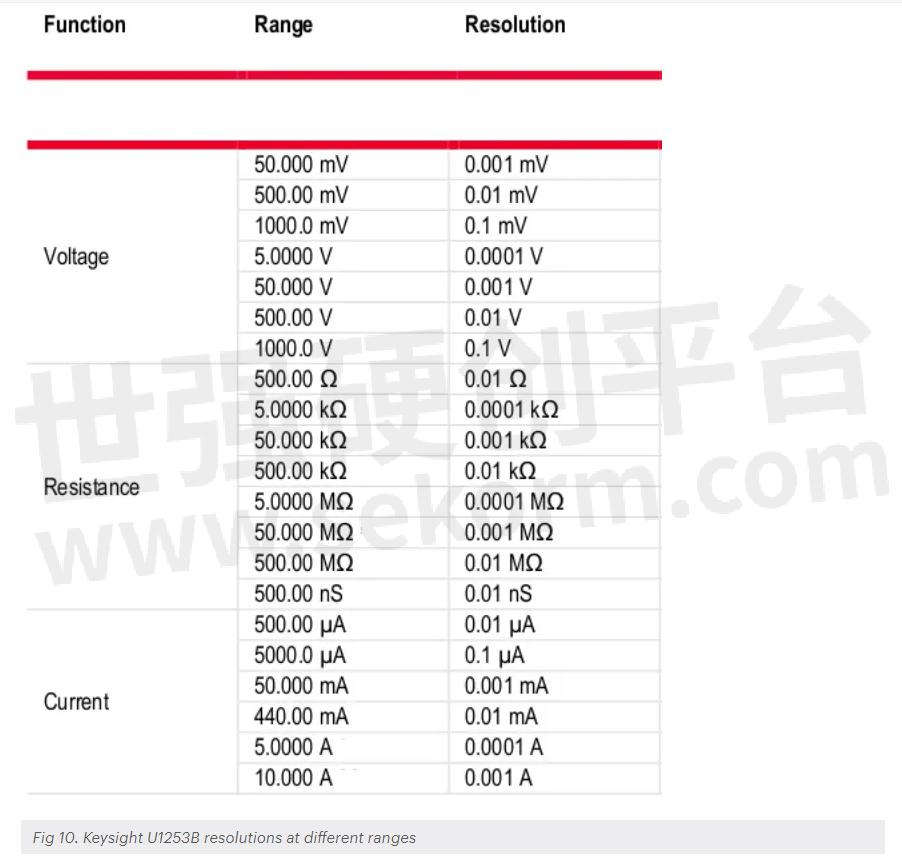
Accuracy
Accuracy says how close the measured values are to the true values, as shown in the illustration below.
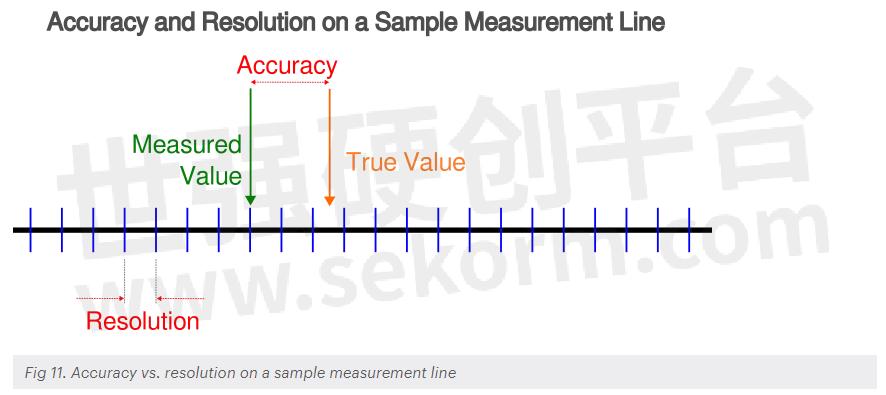
Accuracy is typically specified as ± (% of reading + error in the least significant digit counts).
For example, if accuracy is ± 0.03% + 5 for the 1-5 V range with a resolution of 0.0001 V and the measured value is 3V, the true value falls in a range whose:
· Minimum is 3V - (0.03% of 3V + 5 counts x 0.0001 V) = 2.9986 V
· Maximum of 3V + (0.03% of 3V + 5 counts x 0.0001 V) = 3.0014 V
Measurement Speed
This specification tells you the measurement speed of the DMM in readings per second. For parameters like AC voltages and currents, high speed is often essential.
However, be aware that there's a tradeoff between measurement speed and resolution, as shown below.
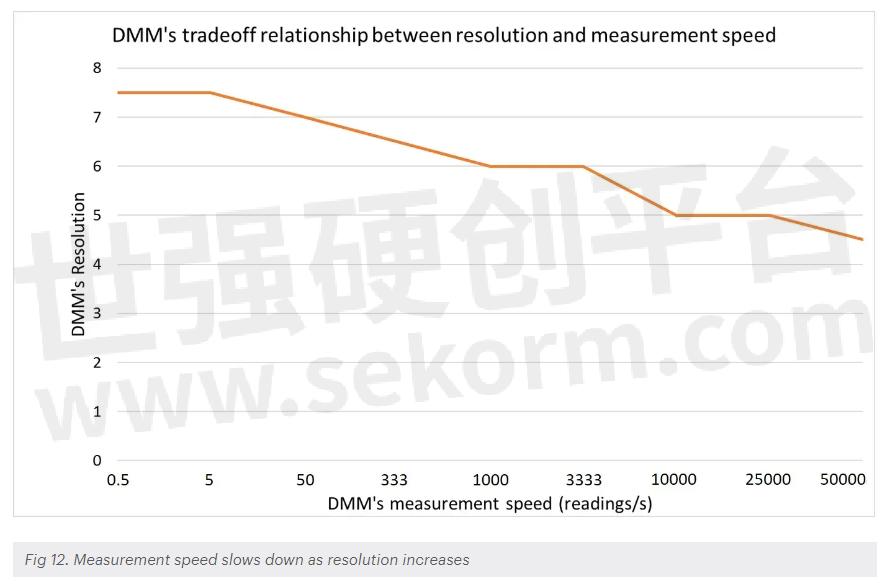
The higher the resolution you need, the slower the measurement speed must be.
Get the Digital Multimeters You Need From Keysight

In this article, we gave expert tips and recommended practices for getting the most out of your digital multimeters.
- +1 Like
- Add to Favorites
Recommend
- Keysight Technologies Acquires Quantum Benchmar, Augmenting Keysight‘s Quantum Portfolio
- Keysight Lab Provides Standardizing Testing for DENT
- Keysight and Extrahop join forces providing complete Visibility and Network Intelligence
- Keysight Enhances Test Case Portfolio for e-Mobility Charging with New Scienlab Software
- Keysight Unveils Self-Service Enterprise Agreement Licensing Portal
- Keysight to Collaborate with DOCOMO and NTT to Advance 6G Wireless Communications
- Keysight and Synopsys Partner for IoT Device Cybersecurity
- Keysight‘s 5G Device Test Solution Recognized for Innovative Breakthrough in Mobile Technology by GTI
This document is provided by Sekorm Platform for VIP exclusive service. The copyright is owned by Sekorm. Without authorization, any medias, websites or individual are not allowed to reprint. When authorizing the reprint, the link of www.sekorm.com must be indicated.












































































































































































































































































































































































































































































































































































































































































































































































































































































































































