SinoGNSS Data Link Module Introduction and Configuration Step by Step

In this article, we will have a general introduction to SinoGNSS data link modules, and show detailed steps on how to set it during integration.

U70 datalink module
1 SinoGNSS datalink models
ComNav provides mainly two types of datalink modules, one is the U50 series which can be compatible with other brands on the market, another one is the U70 series which is special designed for longer working distances.
Here is a simple list of parameters for different models.
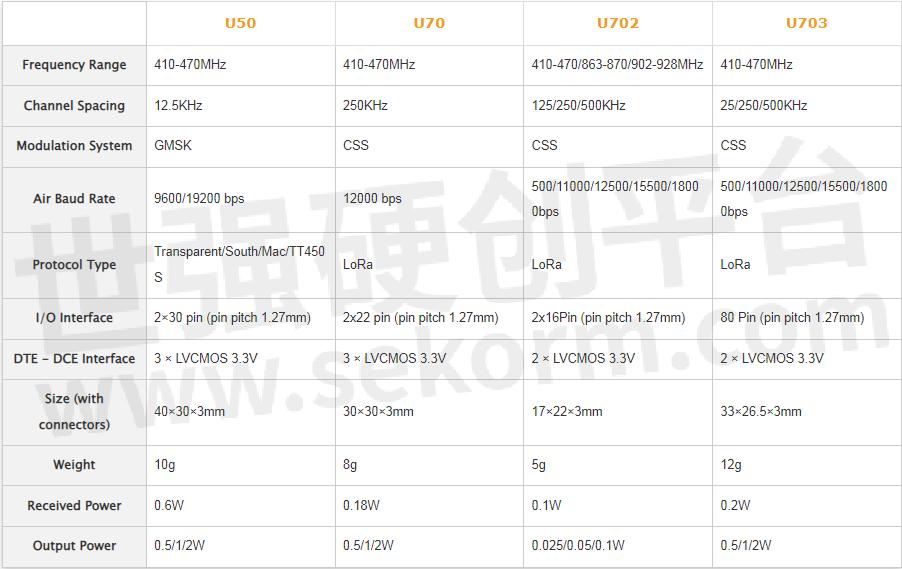
2 General setup commands
2.1 Configuration command
$$+00+00+A+Frequency+Switch+Protocol+PA+*+Checksum
For example: $$0000A4600500031*44
Explain:
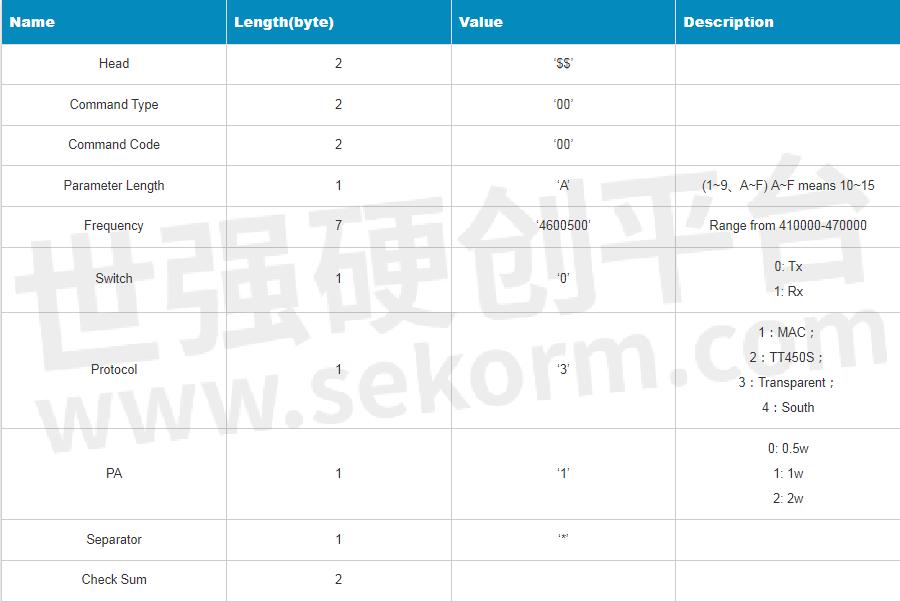
Reply: $$+SR+0x00+0x01+0x34+0x34+0x0D+0x0A
Tips: All the commands and replies in Black color (Frequency, Switch, PA, $$, SR) in ASICC format, not Hex format, all the commands must use the Enter button to finish.
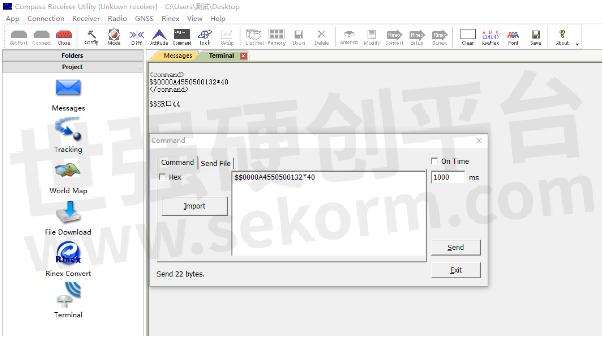
2.2 Read parameter
(method1)
$$0011+8+readpara+*+Checksum
($$00118readpara*28)
No parameters of this command, Checksum=28 (refer to configuration command)
Reply: $$+SW+0x00+0x0A+Frequency+Switch+Protocol+PA+checksum+0x0D+0x0A.
Tips: All the commands and replies in Black color (Frequency, Switch, PA, $$, SR) in ASICC format, not Hex format, all the commands must use the Enter button to finish.
(method2)
$$01log radioinfo

3 Workflow of setup radio
Attachment 1
TX & RX frequency commands(part):
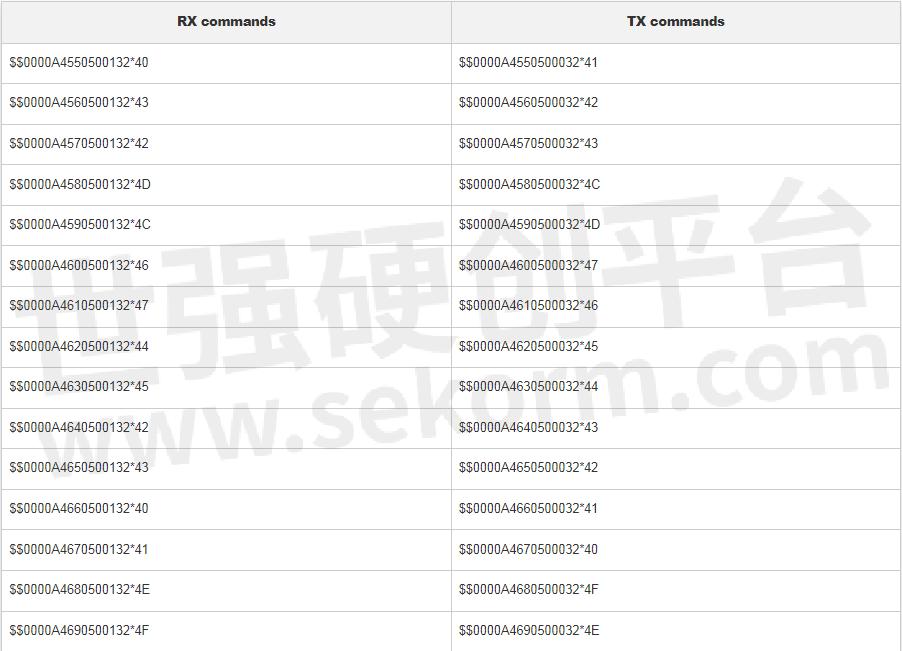
- +1 Like
- Add to Favorites
Recommend
This document is provided by Sekorm Platform for VIP exclusive service. The copyright is owned by Sekorm. Without authorization, any medias, websites or individual are not allowed to reprint. When authorizing the reprint, the link of www.sekorm.com must be indicated.

































































































































































































































































































































































































































































































































































































































































































































































































































































































































