What Is SMU Digitizer Mode and Why Is It Useful?

Some Keysight source/measure unit (SMU) products support a feature called “digitizer mode”. However, from the title alone it is not obvious exactly what this feature means. This capability is related to the triggering system of the SMU, so it is helpful to review the ARM-TRIGGER model first.
Keysight products supporting the standard commands for programmable instruments (SCPI) adhere to the trigger model described in the 1999 SCPI Command Reference document. This procedure breaks down the triggering process into two steps: arm and trigger. The user must first place the instrument into the arm state before the instrument is able to initiate an action after receiving a trigger signal. Of course, in many cases, the user initiates the arm and trigger actions one after the other, but the ARM-TRIGGER model does provide an extra layer of safety to prevent the accidental initiation of an unwanted action. The following schematic shows the Arm-Trigger scheme:
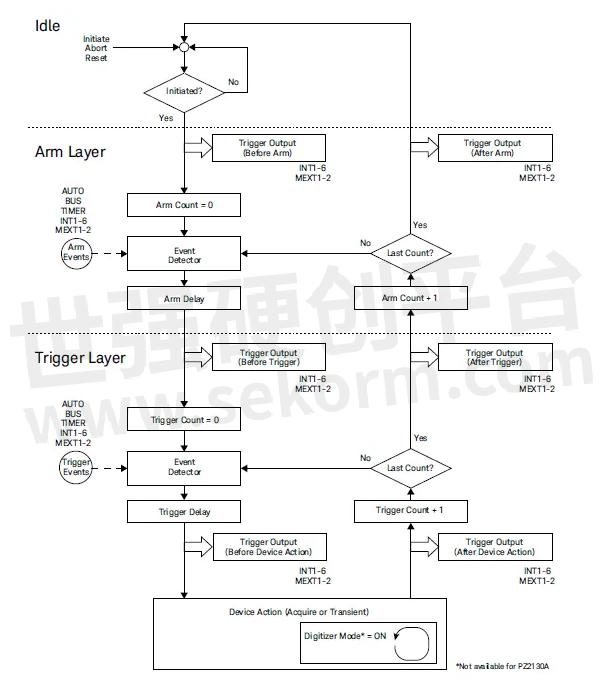
Many events can place the instrument into the arm and trigger states, including commands issued programmatically and signals received from physical bus lines.
Notice that inside the “Device Action” block at the bottom of this schematic, there is another block that indicates repeated action when the digitizer mode is on. If the digitizer mode is off (or if the instrument module does not support digitizer mode), then the result of an arm and trigger sequence is only one action (for example, the acquisition of a single measurement data point). However, if the digitizer mode is on, then an arm and trigger sequence can initiate multiple actions (for example, the acquisition of multiple measurement data points). Since the arm and trigger protocol can seem a little esoteric, the best way to understand the benefits of digitizer mode is through a practical example.
Suppose you want to periodically apply a pulse to a device under test (DUT) and measure the device's behavior during the pulse. One way to achieve this would be to set the Arm source to AUTO (AINT) and the Trigger source to TIMER. You can then define a period for the timer and capture measurements at each point as shown in the following figure:
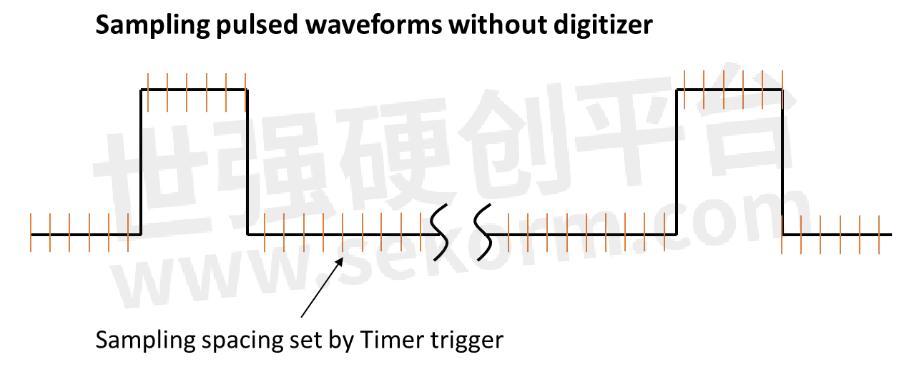
To increase the number of samples during the pulse you also must increase the number of samples in-between pulses. Therefore, this scheme captures a lot of superfluous measurement information in between pulses. If the spacing of the pulses is far apart relative to their width, then you could potentially fill up the data buffer before you are able to capture measurement data from all of the pulses.
The digitizer feature solves this challenge by allowing you to make many closely spaced measurements only when an event of interest occurs. Using digitizer mode, you can trigger the pulses (or even slightly before the pulse starts) and specify the number of measurements and the measurement spacing independently of the trigger. The following figure illustrates the benefits of using digitizer mode in this situation:
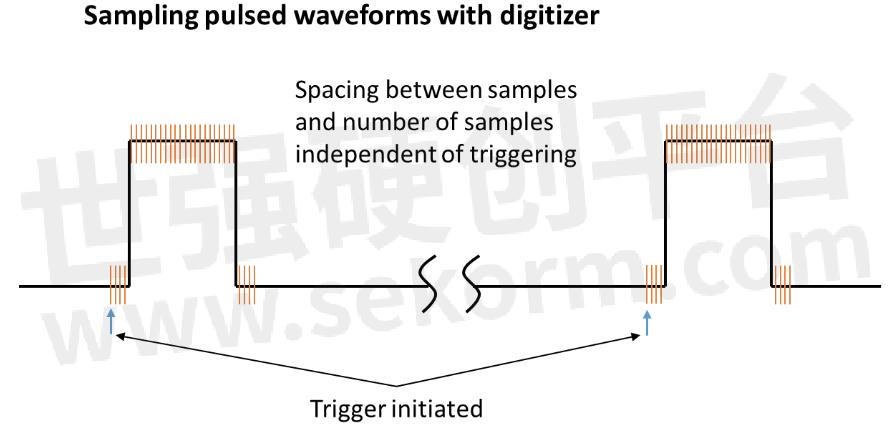
As you can see, the digitizer mode allows you to capture information on the pulse behavior much more efficiently. In addition, for most SMU modules the sampling rate in digitizer mode is faster than the sampling rate using Timer trigger mode.
Both the M9600 family of PXI-based SMUs and the PZ2100 Precision Modular Source/Measure Units have SMU modules with the digitizer function. The following table shows the minimum digitizer intervals and maximum sampling rates for the PZ2100A SMU modules:

The minimum trigger timer resolution for the PZ2100A is 4ms, so the digitizer mode does indeed provide faster sampling capability.
In conclusion, you can see that having a digitizer mode available on an SMU enables you to capture transient events much more efficiently than using the timer trigger function. In addition, the digitizer sampling rate is typically much faster than the minimum trigger timer resolution, which allows you to capture more waveform detail.
- +1 Like
- Add to Favorites
Recommend
- Keysight Technologies Acquires Quantum Benchmar, Augmenting Keysight‘s Quantum Portfolio
- Keysight First to Gain OmniAir Qualified Test Equipment Status, Accelerating C-V2X Device Certification
- Keysight First to Gain GCF Approval of Cases for Validating 5G New Radio mmWave Devices in Standalone Mode
- Keysight Massively Parallel Board Test System Selected by LACROIX in Automotive Printed Circuit Board Manufacturing
- Keysight, TIM and JMA Wireless Join Forces to Showcase O-RAN Technology at Mobile World Congress 2021
- Keysight, Xilinx and Cisco Showcase Solutions that Support Smooth Migration from 4G LTE Networks to 5G Open RAN
- Keysight Unveils the First Media Access Control Security Test Solution for High Speed Ethernet
- Keysight, MediaTek Join Forces to Establish 5G Connectivity Based on 3GPP Release 16 Specifications
This document is provided by Sekorm Platform for VIP exclusive service. The copyright is owned by Sekorm. Without authorization, any medias, websites or individual are not allowed to reprint. When authorizing the reprint, the link of www.sekorm.com must be indicated.






























































































































































































































































































































































































































































































































































































































































































































































































































